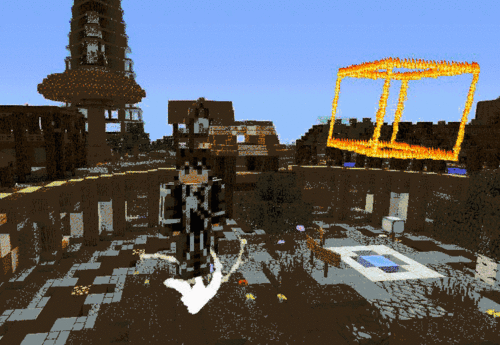- 欢迎来到Minecraft插件百科!
- 对百科编辑一脸懵逼?帮助:快速入门带您快速熟悉百科编辑!
- 因近日遭受攻击,百科现已限制编辑,有意编辑请加入插件百科企鹅群:223812289
PlayerParticles
PlayerParticles
| 外文名 | PlayerParticles |
| 作者 | Esophose |
| 插件类型 | Spigot / CraftBukkit |
| 最新版本 | 5.1 |
| 兼容服务端 | 1.8-1.12 |
| 源地址 | http://dev.bukkit.org/bukkit-plugins/PlayerParticles |
介绍
这个插件最大的特点是拥有高度自定义的粒子特效.
你可以通过设置不同的风格来获得你梦寐以求的粒子特效.
游戏中的所有粒子都可供您在闲暇之余时用于取乐.
如果你使用的是BungeeCord, 本插件可以为您提供数据库.所有的子服的数据都可以完全同步.
目前我可以说这是自定义程度最高和最新的粒子特效插件.
插件经常会有更新新特性或修复一些BUG.
兼容性
- 插件兼容1.8到1.12的版本
- 但是本插件将不会更新1.8版本的特效
- 未知服务器版本的情况下粒子特效不会显示
粒=子=特=效=
以下图片效果为无风格搭配的效果,即默认风格:无(none)
无(none)
无粒子特效,默认选项.
爆炸(explode)

大爆炸(largeexplode)

核爆(hugeexplode)
渣机慎用
烟花(fireworksspark)
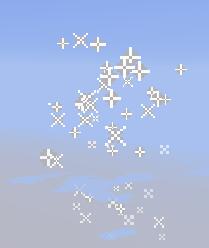
气泡(buble)
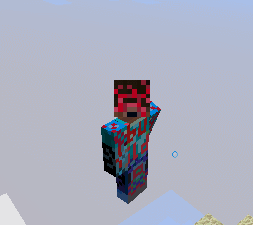
水花(wake)

(suspended)
(depthsuspend)
暴击粒子(crit)
魔法粒子(magiccrit)
烟雾(smoke)
浓烟(largesmoke)
(spell)
(instantspell)
(mobspell)
(mobspellambient)
女巫魔法(witchmagic)
水滴(dripwater)
岩浆滴(driplava)
村民愤怒粒子(angryvillager)
村民开心粒子(happyvillager)
音符(note)
传送粒子(portal)
附魔台粒子(enchantmenttable)
烈焰(flame)
岩浆(lava)
足迹(footstep)
云(cloud)
红石粉尘(reddust)
雪球破裂(snowballpoof)
铲雪(snowshovel)
史莱姆跳跃(slime)
心形粒子(heart)
屏障(barrier)
(iconrack)
(blockcrack)
(blockdust)
青金石粒子(droplet)
龙息(dragonbreath)
末影烛(endrod)
受伤时的心形粒子(damageindicator)
横扫之刃(sweepattack)
横扫之刃(fallingdust)
不死图腾(totem)
风格
指令
- /pp gui - 打开GUI来编辑你的粒子特效/粒子风格/数据
- /pp effects - 列出你可使用的粒子特效
- /pp effect <参数> - 设置玩家的特效
- /pp styles - 显示你可用的风格
- /pp style <参数> - 设置玩家的风格
- /pp data <参数> - 设置你当前使用的粒子特效的数据. 参考留空来查看你可使用的参数.
- /pp reset - 重置你的粒子特效, 风格和所有数据至默认
- /pp reset <参数> - 重置一名的粒子特效, 风格和所有数据至默认
- /pp fixed - 显示定点特效指令
- /pp fixed create <x> <y> <z> <特效> <风格> [数据] - 在指定位置创建指定粒子特效、风格或数据(当前坐标可用 '~' 表示). 如果玩家有相应权限也可使用该指令.
- /pp fixed remove <id> - 移除指定ID的定点特效
- /pp fixed list - 列出你的定点特效的ID
- /pp fixed info <id> - 获取一个你的定点特效的信息
- /pp fixed clear <半径> - 清除所有玩家指定半径内的定点特效
- /pp version - 显示插件版本
- /pp worlds - 显示禁用粒子特效的世界
- /pp help - 显示所有插件指令
权限
- playerparticles.* - 允许使用所有的特效和风格
- playerparticles.forcereset - 允许一名玩家强制清除其他玩家的特效和风格
注意: playerparticles.* 不包括以下权限:
- playerparticles.forcereset
- playerparticles.fixed.unlimited
- playerparticles.fixed.clear
粒子特效权限
- playerparticles.effect.* - 可使用所有粒子特效
- playerparticles.effect.<effectName> - Effect names are listed in /pp list
- Ex. playerparticles.effect.driplava Will give the player permission to use /pp effect driplava
风格权限
- playerparticles.style.* - 可使用所有风格
- playerparticles.style.<styleName> - 在 /pp styles 内显示的一种风格
- 例如 playerparticles.style.orbit 可以给玩家使用 /pp style orbit 的权限
特效修复权限
- playerparticles.fixed - 可使用所有定点特效, 除了以下权限:
- playerparticles.fixed.unlimited - 允许玩家忽略配置的定点特效数量的上限来创建更多的定点特效
- playerparticles.fixed.clear -允许玩家使用/pp fixed clear <半径>.
GUI
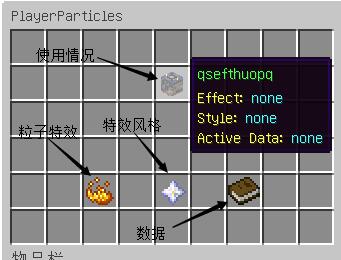
打开菜单只需输入/pp gui ,然后你就可以选择粒子特效,风格或数据了.
如果你想要在服务器大厅使用该插件, 你可以用其他插件把/pp gui指令绑定到一个物品上来打开菜单.
配置
<spoiler>
# __________ __ __________ __ __ __ ________
# \______ \ | _____ ___ __ __________\______ \_____ ________/ |_|__| ____ | | ____ ______ ___ _| ____/
# | ___/ | \__ \< | |/ __ \_ __ \ ___/\__ \\_ __ \ __\ |/ ___\| | _/ __ \ / ___/ \ \/ /____ \
# | | | |__/ __ \\___ \ ___/| | \/ | / __ \| | \/| | | \ \___| |_\ ___/ \___ \ \ // \
# |____| |____(____ / ____|\___ >__| |____| (____ /__| |__| |__|\___ >____/\___ >____ > \_//______ /
# \/\/ \/ \/ \/ \/ \/ \/
# ==================================================== #
# PlayerParticles 配置 #
# Welcome to the beginning #
# ==================================================== #
# 改变版本号会在你的服务器下次重载或重启时重载你的配置文件.
# I don't recommend changing it
# NOTE: Updating to a new version of the plugin will change this number and delete your config.
# Make sure you create a backup each time before you update!
version: 5.1
# Check for new versions of the plugin
# Default: true
check-updates: true
# If the command /pp gui is enabled
# Disable this if you have your own custom GUI through another plugin
# Default: true
gui-enabled: true
# The worlds which this plugin is disabled in
# Remove the [] before you enter world names
# Default: []
disabled-worlds: []
# - your_world_name_here
# - add_more_under_these
# 每名玩家最多可使用的定点特效数
# 默认数值: 5
max-fixed-effects: 5
# Max fixed effect creation distance
# Determines how far away a player may create a fixed effect from themselves
# This measurement is in blocks
# Set to 0 for infinite distance
# Default: 128
max-fixed-effect-creation-distance: 128
# How many ticks to wait before spawning more particles
# Increasing this value may cause less lag (if there was any), but will decrease prettiness
# Only use whole numbers greater than or equal to 1
# Going over 3 will likely look terrible
# Default: 1
ticks-per-particle: 1
# ================================================================ #
# MESSAGE CONFIGURATION #
# Important Notes: #
# * You can use the & symbol to color the messages #
# * {TYPE} Will be replaced with whatever that message requires #
# * You cannot use the apostrophe character! ( ' ) #
# ================================================================ #
# If you're using other plugins to execute commands you may wish to turn off messages
# Default: true
messages-enabled: true
# Whether or not to use the message-prefix field when displaying messages
# Default: true
use-message-prefix: true
# The prefix to use for all PlayerParticle messages
# This is useless if use-message-prefix is set to false
# Default: '&7[&3PlayerParticles&7]'
message-prefix: '&7[&3粒子特效&7]'
# ------------- #
# Particles #
# ------------- #
# No Particle Permission
# Default: '&cYou do not have permission to use &b{TYPE} &cparticles!'
message-no-permission: '&c你没有权限使用 &b{TYPE} &c特效!'
# /pp list No Particles
# Default: '&cYou do not have permission to use any particles!'
message-no-particles: '&c你没有权限使用所有特性!'
# Now Using Particles
# Default: '&aNow using &b{TYPE} &aparticles!'
message-now-using: '&a您现在使用 &b{TYPE} &a特性!'
# Cleared Particles
# Default: '&aYour particles have been cleared!'
message-cleared-particles: '&a已清除您的特性!'
# Invalid Particle Type
# Default: '&cInvalid particle type! &b/pp effects'
message-invalid-type: '&c无效的特效类型! &b/pp effects &c| &b/pp effect <类型>'
# Particle Command Usage
# You should not change the text here, only the coloring
# Default: '&b/pp effect <类型>'
message-particle-usage: '&b/pp effect <类型>'
# -------------- #
# Styles #
# -------------- #
# No Style Permission
# Default: '&cYou do not have permission to use the style type &b{TYPE}&c!'
message-no-permission-style: '&c你没有权限使用 &b{TYPE}&c风格!'
# /pp styles No Styles
# Default: '&cYou do not have permission to use any styles!'
message-no-styles: '&你没有权限使用所有风格!'
# Now Using Style
# Default: '&aNow using the style type &b{TYPE}&a!'
message-now-using-style: '&a现在使用的是&b{TYPE}&a风格!'
# Cleared Style
# Default: '&aYour style has been cleared!'
message-cleared-style: '&a已清除你的风格!'
# Invalid Style Type
# Default: '&cInvalid style type! &b/pp styles &c| &b/pp style <类型>'
message-invalid-type-style: '&c无效风格类型! &b/pp styles &c| &b/pp style <类型>'
# Style Command Usage
# You should not change the text here, only the coloring
# Default: '&b/pp style <类型>'
message-style-usage: '&b/pp style <类型>'
# ------------ #
# Data #
# ------------ #
# Data Usage
# Default: '&eYour current effect requires &b{TYPE} &edata!'
message-data-usage: '&e您目前的特效需要 &b{TYPE} &e数据!'
# No Data Required
# Default: '&eYour current effect does not use any data!'
message-no-data-usage: '&e你所用的特效没有数据!'
# Data Applied
# Default: '&aYour &b{TYPE} &adata has been applied!'
message-data-applied: '&a已应用你的 &b{TYPE} &a数据!'
# Invalid Data Arguments
# Default: '&cInvalid &b{TYPE} &cdata arguments!'
message-data-invalid-arguments: '&c无效 &b{TYPE} &c数据!'
# Unknown Material
# Default: '&cThe {TYPE} name you supplied is invalid!'
message-data-material-unknown: '&cThe &b{TYPE} &cname you supplied is invalid!'
# Mismatched Material
# Default: '&cThe material supplied is not of type &b{TYPE}&c!'
message-data-material-mismatch: '&cThe material supplied is not of type &b{TYPE}&c!'
# Note Data Usage
# You should not change the text here, only the coloring
# Default: '&b/pp data [<0-23>]|[rainbow]'
message-note-data-usage: '&b/pp data [<0-23>]|[rainbow]'
# Color Data Usage
# You should not change the text here, only the coloring
# Default: '&b/pp data [<0-255> <0-255> <0-255>]|[rainbow]'
message-color-data-usage: '&b/pp data [<0-255> <0-255> <0-255>]|[rainbow]'
# Item Data Usage
# You should not change the text here, only the coloring
# Default: '&b/pp data <itemName/ID> <0-15>'
message-item-data-usage: '&b/pp data <itemName> <0-15>'
# Block Data Usage
# You should not change the text here, only the coloring
# Default: '&b/pp data <blockName/ID> <0-15>'
message-block-data-usage: '&b/pp data <blockName> <0-15>'
# ---------------- #
# Prefixes #
# ---------------- #
# You Can Use Particles
# Default: '&eYou can use:'
message-use: '&e你可以使用:&b'
# Usage
# Default: '&eUsage:'
message-usage: '&e用法:'
# Available Commands
# Default: '&eAvailable commands: &beffect, effects, style, styles, data, fixed, reset, gui, worlds, version, help'
message-available-commands: '&e可用指令: &beffect, effects, style, styles, data, fixed, reset, gui, worlds, version, help'
# Disabled Worlds
# Default: '&eParticles are disabled in these worlds:&b'
message-disabled-worlds: '&e这些世界的粒子特效被禁用了:&b'
# ------------------ #
# Alt. Execution
# ------------------ #
# Executed For Player
# Default: '&aCommand executed for &b{TYPE}'
message-executed-for-player: '&a执行指令 &b{TYPE}'
# Failed Execute Not Found
# Default: '&cFailed to execute for &b{TYPE}&c! Player not found!'
message-failed-execute-not-found: '&c执行指令 &b{TYPE}&c失败! 找不到玩家!'
# Failed Execute No Permission
# Default: '&cFailed to execute for &b{TYPE}&c! You do not have permission!'
message-failed-execute-no-permission: '&c执行指令 &b{TYPE}&c失败! 你没有权限!'
# ----------------- #
# 定点特效
# ----------------- #
# -- Create -- #
# Missing Creation Arguments
# Default: '&cUnable to create fixed effect, you are missing &b{TYPE} &crequired arguments!'
message-create-fixed-missing-args: '&c无法创建定点特效, 你没有 &b{TYPE} !'
# Invalid Coordinates
# Default: '&cUnable to create fixed effect, one or more coordinates you entered is invalid!'
message-create-fixed-invalid-coords: '&c无法创建定点特效, 你输入的坐标无效!'
# Coords Out Of Range
# Default: '&cUnable to create fixed effect, you must be within &b{TYPE}&c blocks of your desired location!'
message-create-fixed-out-of-range: '&c无法创建定点特效, 你必须在你指定的位置 &b{TYPE}&c 格内 !'
# Invalid Effect
# Default: '&cUnable to create fixed effect, an effect with the name &b{TYPE} &c不存在!'
message-create-fixed-invalid-effect: '&c无法创建定点特效, an effect with the name &b{TYPE} &c不存在!'
# No Permission Effect
# Default: '&cUnable to create fixed effect, you do not have permission to use the effect &b{TYPE}&c!'
message-create-fixed-no-permission-effect: '&c无法创建定点特效, you do not have permission to use the effect &b{TYPE}&c!'
# Invalid Style
# Default: '&cUnable to create fixed effect, a style with the name &b{TYPE} &c不存在!'
message-create-fixed-invalid-style: '&c无法创建定点特效, 风格 &b{TYPE} &c不存在!'
# No Permission Style
# Default: '&cUnable to create fixed effect, you do not have permission to use the style &b{TYPE}&c!'
message-create-fixed-no-permission-style: '&c无法创建定点特效, 你没有权限使用 &b{TYPE} 风格&c!'
# Style Not Fixable
# Default: '&cThe style &b{TYPE} &cprovided can not be used in fixed effects!'
message-create-fixed-non-fixable-style: '&c风格 &b{TYPE} &c无法用在定点特效上!'
# Data Error
# Default: '&cUnable to create fixed effect, the data provided is not correct! This effect requires &b{TYPE}&c!'
message-create-fixed-data-error: '&c无法创建定点特效, 数据错误! 这个特效需要 &b{TYPE}&c 数据!'
# Creation Success
# Default: '&aYour fixed effect has been created!'
message-create-fixed-success: '&a你成功地创建了定点特效!'
# -- Remove -- #
# Could Not Remove
# Default: '&cUnable to remove, you do not have a fixed effect with the id of &b{TYPE}&c!'
message-remove-fixed-nonexistant: '&c无法移除定点特效, 你没有 &b{TYPE}&c 的定点特效!'
# No Args Remove
# Default: '&cYou did not specify an id to remove!'
message-remove-fixed-no-args: '&c您未指定移除的定点特效的ID!'
# Invalid Args Remove
# Default: '&cUnable to remove, the id specified must be a number!'
message-remove-fixed-invalid-args: '&c无法移除定点特效, 指定ID必须是数字!'
# Effect Removed
# Default: '&aYour fixed effect with the id &b{TYPE}&a has been removed!'
message-remove-fixed-success: '&aYour fixed effect with the id &b{TYPE}&a has been removed!'
# -- List -- #
# List Success
# Default: '&eYou have fixed effects with these ids: &b'
message-list-fixed-success: '&eYou have fixed effects with these ids: &b'
# List None
# Default: '&eYou do not have any fixed effects!'
message-list-fixed-none: '&eYou do not have any fixed effects!'
# -- Info -- #
# Could Not Get Info
# Default: '&cUnable to get info, you do not have a fixed effect with the id of &b{TYPE}&c!'
message-info-fixed-nonexistant: '&cUnable to get info, you do not have a fixed effect with the id of &b{TYPE}&c!'
# No Args Info
# Default: '&cYou did not specify an id to display info for!'
message-info-fixed-no-args: '&cYou did not specify an id to display info for!'
# Invalid Args Info
# Default: '&cUnable to get info, the id specified must be a number!'
message-info-fixed-invalid-args: '&cUnable to get info, the id specified must be a number!'
# Fixed Effect Info
# Key:
# {0} = ID
# {1} = World Name
# {2} = World X Position
# {3} = World Y Position
# {4} = World Z Position
# {5} = Effect Name
# {6} = Style Name
# {7} = Data
# Default: '&eID: &b{0} &eWorld: &b{1} &eX: &b{2} &eY: &b{3} &eZ: &b{4} &eEffect: &b{5} &eStyle: &b{6} &eData: &b{7}'
message-info-fixed-info: '&eID: &b{0} &eWorld: &b{1} &eX: &b{2} &eY: &b{3} &eZ: &b{4} &eEffect: &b{5} &eStyle: &b{6} &eData: &b{7}'
# -- Clear -- #
# No Permission Clear
# Default: '&cYou do not have permission to clear fixed effects of other players!'
message-clear-no-permission: '&cYou do not have permission to clear fixed effects of other players!'
# No Arguments Clear
# Default: '&cYou did not provide a radius to clear fixed effects for!'
message-clear-no-args: '&cYou did not provide a radius to clear fixed effects for!'
# Invalid Arguments Clear
# Default: '&cThe radius you provided is invalid. Make sure it is a positive whole number!'
message-clear-invalid-args: '&cThe radius you provided is invalid. Make sure it is a positive whole number!'
# Successfully Cleared
# Key:
# {0} = Number of effects cleared
# {1} = The provided radius
# Default: '&aCleared &b{0} &afixed effects within &b{1} &ablocks of your location!'
message-clear-success: '&a清除 &b{0} &a个定点特效,半径 &b{1} 格方块!'
# -- Other -- #
# No Permission Fixed
# Default: '&cYou do not have permission to use fixed effects!'
message-no-permission-fixed: '&c你没有权限使用定点特效!'
# Reached Max Allowed
# Default: '&cYou have reached the maximum allowed fixed effects!'
message-max-fixed-effects-reached: '&c你达到了可使用定点特效的上限!'
# Invalid Fixed Command
# Default: '&cInvalid sub-command for &b/pp fixed&c!'
message-invalid-fixed-command: '&c无效指令 &b/pp fixed&c! &e指令: '
# -- Command Descriptions -- #
# Fixed Command Description For Create
# Default '&e/pp fixed create <x> <y> <z> <effect> <style> [data]'
message-fixed-command-desc-create: '&e/pp fixed create <x> <y> <z> <effect> <style> [data] - 创建定点特效'
# Fixed Command Description For Remove
# Default: '&e/pp fixed remove <id>'
message-fixed-command-desc-remove: '&e/pp fixed remove <id> - 移除指定ID的定点特效'
# Fixed Command Description For List
# Default: '&e/pp fixed list - Lists all ids of your fixed effects'
message-fixed-command-desc-list: '&e/pp fixed list - Lists all ids of your fixed effects'
# Fixed Command Description For Information
# Default: '&e/pp fixed info <id> - Gets info on one of your fixed effects'
message-fixed-command-desc-info: '&e/pp fixed info <id> - Gets info on one of your fixed effects'
# Fixed Command Description For Clear
# Default: '&e/pp fixed clear <radius> - Clears all fixed effects of all players within the given radius'
message-fixed-command-desc-clear: '&e/pp fixed clear <radius> - Clears all fixed effects of all players within the given radius'
# ------------- #
# GUI #
# ------------- #
# Disabled
# Default: '&cThe server administrator has disabled the GUI.'
message-gui-disabled: '&c服务器管理员禁用了菜单.'
# Opened By Default
# Default: '&eWe opened the GUI for you because you did not specify a command. View other commands with &b/pp help&e or use &b/pp gui&e to avoid this message.'
message-gui-by-default: '&e你没有指定一个子命令所以我为你打开了插件的GUI. 用 &b/pp help&e 或 &b/pp gui&e 来避免显示这条信息.'
# Back Button
# Default: '&eGo Back'
message-gui-back-button: '&e返回'
# Icon Name Color
# Default: '&a'
message-gui-icon-name-color: '&a'
# Currently Active Effect/Style
# Default: '&d- Your current {TYPE} -'
message-gui-icon-current-active: '&d- Your current {TYPE} -'
# Sets your style/effect to {effect name}
# The effect/style name will be added to the end
# Default: '&eSets your {TYPE} to '
message-gui-icon-sets-to: '&e设置你的 {TYPE} 为 &b'
# Select Your
# Default: '&eSelect your {TYPE}'
message-gui-icon-set-your: '&e选择你的 {TYPE}'
# No Access To
# Default: '&cYou have no access to any {TYPE}!'
message-gui-no-access-to: '&c你目前没有 {TYPE}!'
# No Data
# Default: '&cYour effect does not use any data!'
message-gui-no-data: '&c你的特效没有使用任何数据!'
# ------------- #
# 其它 #
# ------------- #
# Reset
# Default: '&aYour effect, style, and data have all been reset!'
message-reset: '&a已完全重载你的粒子特效!'
# Invalid Arguments
# Default: '&cInvalid arguments! &a/pp help'
message-invalid-arguments: '&c无效参数! &b/pp help'
# Disabled Worlds None
# Default: '&eParticles are not disabled in any worlds!'
message-disabled-worlds-none: '&e所有世界的粒子特效都被禁用了!'
# Command Usage
# Default: '&eCommand Usage: /pp <command>'
message-command-usage: '&e指令用法: &b/pp <command>'
# ================================================================ #
# DATABASE CONFIGURATION #
# Information: #
# * This is meant for people who have multiple servers connected #
# together through BungeeCord. Unless you have multiple servers, #
# it is recommended to keep the database storage disabled for #
# the best performance! #
# ================================================================ #
# Enable Database
# Default: false
database-enable: false
# ------------------------------------------------------------------- #
# 以下设置只在database-enable 设置为 'true'时有用 #
# ------------------------------------------------------------------- #
# Database Hostname
# Default:
database-hostname:
# Database Port
# Default: 3306
database-port: 3306
# Database Name
# Default:
database-name:
# Database User Name
# Default:
database-user-name:
# Database User Password
# Default:
database-user-password:
# =================================================================== #
# GUI 图标设置 #
# This configuration option allows you to change any of the GUI #
# icons to whatever block/item you want. #
# #
# Important Notes: #
# * If any of the block/item names are invalid the icon in the GUI #
# will be the barrier icon to show that it failed to load. #
# * Do NOT change the particle/style name #
# * You MUST use the Spigot-given name for it to work. You can see #
# all the Spigot-given names at the link below: #
# https://hub.spigotmc.org/javadocs/spigot/org/bukkit/Material.html #
# =================================================================== #
gui-icon:
main-menu:
EFFECT: BLAZE_POWDER
STYLE: NETHER_STAR
DATA: BOOK
effect:
NONE: THIN_GLASS
EXPLODE: SULPHUR
LARGE_EXPLODE: FIREBALL
HUGE_EXPLOSION: TNT
FIREWORKS_SPARK: FIREWORK
BUBBLE: GLASS
WAKE: BOAT
SUSPENDED: WATER_LILY
DEPTH_SUSPEND: BEDROCK
CRIT: IRON_SWORD
MAGIC_CRIT: NETHER_STALK
SMOKE: TORCH
LARGE_SMOKE: WEB
SPELL: GLASS_BOTTLE
INSTANT_SPELL: POTION
MOB_SPELL: GLOWSTONE_DUST
MOB_SPELL_AMBIENT: BEACON
WITCH_MAGIC: CAULDRON_ITEM
DRIP_WATER: WATER_BUCKET
DRIP_LAVA: LAVA_BUCKET
ANGRY_VILLAGER: IRON_DOOR
HAPPY_VILLAGER: WOOD_DOOR
NOTE: NOTE_BLOCK
PORTAL: OBSIDIAN
ENCHANTMENT_TABLE: ENCHANTMENT_TABLE
FLAME: BLAZE_POWDER
LAVA: MAGMA_CREAM
FOOTSTEP: GRASS
CLOUD: WOOL
RED_DUST: REDSTONE
SNOWBALL_POOF: SNOW_BALL
SNOW_SHOVEL: SNOW
SLIME: SLIME_BALL
HEART: RED_ROSE
BARRIER: BARRIER
ITEM_CRACK: STICK
BLOCK_CRACK: DEAD_BUSH
BLOCK_DUST: SOUL_SAND
DROPLET: LAPIS_ORE
DRAGON_BREATH: DRAGONS_BREATH
END_ROD: END_ROD
DAMAGE_INDICATOR: BOW
SWEEP_ATTACK: GOLD_SWORD
FALLING_DUST: SAND
TOTEM: TOTEM
SPIT: PUMPKIN_SEEDS
style:
NONE: THIN_GLASS
BEAM: POWERED_RAIL
HALO: ENDER_PORTAL_FRAME
POINT: STONE_BUTTON
MOVE: PISTON_BASE
SPIN: BEACON
QUADHELIX: ACTIVATOR_RAIL
ORBIT: ENCHANTMENT_TABLE
FEET: GRASS
CUBE: STONE
ARROWS: BOW
SPIRAL: HOPPER
THICK: VINE
WINGS: ELYTRA
SPHERE: SNOW_BALL
SWORDS: IRON_SWORD
HURT: CACTUS
BLOCKPLACE: WOOD
BLOCKBREAK: IRON_PICKAXE
BLOCKEDIT: DISPENSER
# 这就是全部! 你到了配置的最后.
# 享受特效吧!
</spoiler>