- 欢迎来到Minecraft插件百科!
- 对百科编辑一脸懵逼?帮助:快速入门带您快速熟悉百科编辑!
- 因近日遭受攻击,百科现已限制编辑,有意编辑请加入插件百科企鹅群:223812289
Residence
Residence是大多数服务器都会使用的插件,它不同于其他保护类插件,它可以让玩家自己保护自己的家园,无需再麻烦管理员。新版的Residence更是增添了许多新特性,为服主减轻了不少负担。
注:旧版本的Residence已不再支持1.8以上的Minecraft服务器,本页面仅适用于新版本。
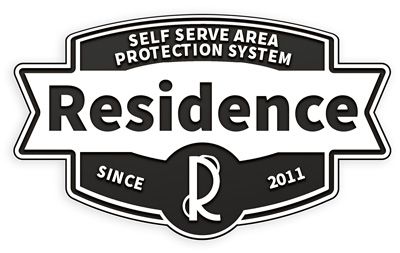
特性
- 领地选区可视化操作。选择领地区域时,会以粒子效果显示所选区域。(此特性仅支持1.8版本以上的服务器)
- 领地权限设置GUI操作。设置权限时,不必再逐条输入指令,只需打开GUI界面,即可轻松设置领地权限。
- 领地帮助列表可点击。帮助列表中的指令、翻页按钮都可以用鼠标直接点击,无需手动输入。(此特性仅支持1.8版本以上的服务器)
- 丰富的领地内聊天系统。服主可自行设置聊天前缀和颜色。
- 领地区域可扩展。当建筑面积扩大时,无需删除领地重新创建,可在原有领地基础上扩展。
- 领地租赁/出售系统。玩家可以自行出租/租借/出售/购买领地。
- 集成领地木牌系统。不必安装额外插件,便可以使用木牌轻松交易领地。
- 可设置当玩家一段时间不上线后自动删除其领地。
- 可在某个世界不使用领地插件。
- 可在全图随机传送。
- 支持多世界插件。
支持版本
Residence插件支持1.7.10/1.8/1.9/1.10/1.11/1.12版本
完全支持Bukkit/Spigot/PaperSpigot服务端
安装与配置
安装
将下载的领地插件放入plugins文件夹,运行服务器以生成必要的文件。
保持默认的设置即可正常使用,无需手动添加权限,若要修改设置请参见下方的配置文件说明。
配置文件说明
注:配置文件的翻译工作进行中
config.yml
Global:
# 语言设置,国人一般喜欢设为Chinese
Language: English
# 领地选区工具,默认是木棍(280)
SelectionToolId: 280
# 领地信息查看工具,默认是线(287)
InfoToolId: 287
# 玩家位置移动检测间隔,单位为毫秒
# 减小将加大服务器负担
# 增大会减慢对玩家错误移动反应的时间
MoveCheckInterval: 500
# 领地保存的周期,单位为分钟
SaveInterval: 10
# 当无法调用或没有使用Permissions插件时默认使用的组
DefaultGroup: default
# 是否启用领地租赁(Lease)系统
UseLeaseSystem: false
# 领地租赁系统的检测周期,单位为分钟
LeaseCheckInterval: 10
# 在玩家的钱充足时,自动续期租赁的领地;如果经济系统关闭,此设置项无效
LeaseAutoRenew: true
# 是否使用Permissions插件来管控领地的权限
EnablePermissions: true
# 若未使用 Permissions 或 PermissionsBukkit 插件,请设置为true
LegacyPermissions: false
# 开启/关闭领地经济系统 (支持iConomy, MineConomy, Essentials, BOSEconomy, RealEconomy).
EnableEconomy: true
# 是否开启领地租借(Rent)系统 (关于Rent和上文Lease的区别,望了解者加以修改完善)
EnableRentSystem: false
# 领地租借到期时间的检测周期,单位为分钟
RentCheckInterval: 10
# 是否开启领地聊天频道
ResidenceChatEnable: true
# 是否使用ActionBar(低于1.8版本请设为false)
UseActionBar: true
# 领地聊天频道的字体颜色
ResidenceChatColor: DARK_PURPLE
# 是否只允许OP修改领地
AdminOnlyCommands: false
# 是否将OP设为领地插件的管理员
AdminOPs: true
# 填入服务器所使用的多世界插件(Multiverse-Core或Multiworld),若使用多世界插件,请务必填写!
MultiWorldPlugin: Multiverse-Core
# 是否让子领地继承领地的权限设置
ResidenceFlagsInherit: true
# 是否阻止领地的租借者修改领地的设置
PreventRentModify: true
# 是否在检测到领地文件出现错误时停止加载插件
StopOnSaveFault: true
# 允许的领地名字限制,使用正则表达式
ResidenceNameRegex: '[^a-zA-Z0-9\\-\\_]'
# 若设为true,则每当插件检测租赁(Lease)或租借(Rent)时便向控制台输出一条消息
ShowIntervalMessages: false
# 是否在服务器开启时检查插件版本
VersionCheck: true
# Experimental - The following settings are lists of block IDs to be used as part of the checks for the "container" and "use" flags when using mods.
CustomContainers: []
CustomBothClick: []
CustomRightClick: []
groups.yml
Groups:
Default: #组名,不要删除这个组
#删除下面的井号可将此配置应用到其他组
#Mirror:
#- 'group1'
#- 'group2'
Residence:
# 该组玩家是否可以创建领地
CanCreate: true
# 玩家可以拥有的最大领地数量
MaxResidences: 3
# 领地可包含的最大物理区域
MaxAreasPerResidence: 2
# 领地最大格数(东西方向)
MaxEastWest: 16
# 领地最小格数(东西方向),设为-1则不限制
MinEastWest: 3
# 领地最大格数(南北方向)
MaxNorthSouth: 16
# 领地最小格数(南北方向)
MinNorthSouth: 3
# 领地最大格数(高度)
MaxUpDown: 256
# 领地最小格数(高度),设为-1则不限制
MinUpDown: 3
# 可创建领地的最小高度
MinHeight: 0
# 可创建领地的最大高度
MaxHeight: 255
# 所在区域可拥有的最大子领地数量
MaxSubzonesInArea: 3
# 最大子领地深度
# 一个领地中的子领地中的子领地深度为2
# 设为0以禁用子领地
# 译者注:子领地深度即子领地嵌套的层数,子领地的子领地深度为2,以此类推
SubzoneDepth: 3
# (可选)子领地最大格数(东西方向)
SubzoneMaxEastWest: 16
# (可选)子领地最小格数(东西方向)
SubzoneMinEastWest: 3
# (可选)子领地最大格数(南北方向)
SubzoneMaxNorthSouth: 16
# (可选)子领地最小格数(南北方向)
SubzoneMinNorthSouth: 3
# (可选)子领地最大格数(高度)
SubzoneMaxUpDown: 256
# (可选)子领地最霄格数(高度)
SubzoneMinUpDown: 3
# 是否允许领地传送
CanTeleport: true
# 允许或禁止使用/ res unstuck使你在被困住的时候离开领地
Unstuck: true
# 允许或禁止使用/res kick把玩家从领地踢出
Kick: False
# 允许或禁止使用/res select命令,如果禁止则玩家只能使用圈地工具来选择选区
#译者注:建议禁用,原因[[Residence#.E5.88.A9.E7.94.A8.2Fres_select_shift.E5.91.BD.E4.BB.A4.E5.B0.86.E9.A2.86.E5.9C.B0.E9.80.89.E5.8C.BA.E7.A7.BB.E8.87.B3.E6.97.A0.E9.99.90.E8.BF.9C.E5.AF.BC.E8.87.B4.E6.9C.8D.E5.8A.A1.E5.99.A8.E5.B4.A9.E6.BA.83|见此]]
SelectCommandAccess: true
# Allow or Disallow the group to access the Blacklist/Ignorelist for residences they own.
ItemListAccess: true
# Options relating to enter and leave messages on the residence.
Messaging:
# Whether or not the player can change the Residence enter and leave messages.
CanChange: true
# The default enter message to apply to new Residences created by players in this group.
# Leaving the message blank will disable it.
DefaultEnter: Welcome %player to %residence, owned by %owner.
# The default leave message to apply to new Residences created by players in this group.
# Leaving the message blank will disable it.
DefaultLeave: Now leaving %residence.
# Options relating to the Lease system.
Lease:
# The maximum number of days to allow leases.
MaxDays: 16
# The number of days to add to the lease following a '/res lease renew' command.
RenewIncrement: 14
#Options related to the rent system
Rent:
#determines how many residences can be rented by players of this group at once
MaxRents: 3
#determines how many residences can be set for rent by players of this group at once
MaxRentables: 3
# determines max days player can rent residence at once
MaxRentDays: 31
# Options relating to the Residence Economy.
Economy:
# Whether or not players in this group can buy other Residences that are for sale.
CanBuy: true
# Whether or not players in this group can sell their Residences.
CanSell: false
# Whether or not to ignore the Residence size/count limits when buying a residence.
IgnoreLimits: false
# The cost, per block, of making a new Residence or adding a area to it.
BuyCost: 0.5
# The cost, per block, player will be getting back when removing residence.
SellCost: 0.25
# The cost, per block, of renewing a Residence lease (if the lease system is enabled).
RenewCost: 0.2
# Flags are checked in the order:
# 1: Player
# 2: Group
# 3: Owner
# 4: If all others are undefined, reverts to default value (usually true).
# Flag permissions default to false.
# These flags settings override the globals.
Flags:
# Specifically allow or deny this group from changing certain flags.
Permission:
#build: true
# Specifys the flags that are applied at residence creation for players of this group.
Default:
#build: true
# Specifys the flags that are applied at to the creator at residence creation.
CreatorDefault:
#build: true
# Specifys the flags that are applied to other groups for this residence, at creation.
GroupDefault:
#default: #group name
#build: false
#these flags are applied specifically to this group whenever they are outside a residence
#these flags will override the flags at the top, under the Global section.
World:
Global: #these flags will apply to all worlds
#build: false
WorldNameHere: #or you can apply them by each individual world
#build: false
NextGroup: #group name, player should have residence.group.nextgroup permission node to have access to this residence group
Residence:
CanCreate: true
MaxResidences: 4
MaxAreasPerResidence: 2
MaxEastWest: 20
MaxNorthSouth: 20
MaxUpDown: 20
MinHeight: 0
MaxHeight: 255
SubzoneDepth: 3
CanTeleport: true
Unstuck: true
Kick: true
SelectCommandAccess: true
ItemListAccess: true
Messaging:
CanChange: true
DefaultEnter: Welcome %player to %residence, owned by %owner.
DefaultLeave: Now leaving %residence.
Lease:
MaxDays: 16
RenewIncrement: 14
Rent:
MaxRents: 3
MaxRentables: 3
MaxRentDays: 31
Economy:
CanBuy: true
CanSell: false
IgnoreLimits: false
BuyCost: 0.7
SellCost: 0.3
RenewCost: 0.3
# You can manually specify the group a player is in below, this overrides their permissions group.
GroupAssignments:
bekvon: default
player: default
flags.yml
#These are Global Settings for Residence.
Global:
# These are world flags that are applied when the player is NOT within a residence.
Flags:
Global: #these are default for all worlds unless specified below, they can be overridden per group
use: true
build: true
ignite: true
firespread: true
damage: true
creeper: true
tnt: true
pvp: true
WorldNameHere: #here you can set flags for individual worlds, these override Global
#build: true
# This gives permission to change certain flags to all groups, unless specifically denied to the group.
FlagPermission:
move: true
build: true
place: true
destroy: true
use: true
container: true
pvp: true
tp: true
ignite: true
firespread: true
flow: true
lavaflow: true
waterflow: true
creeper: true
tnt: true
monsters: true
animals: true
animalkilling: true
mobkilling: true
vehicledestroy: true
trade: true
shear: true
leash: true
nofly: false
subzone: true
healing: true
piston: true
diode: true
lever: true
button: true
door: true
table: true
enchant: true
brew: true
bed: true
cake: true
note: true
trample: true
burn: true
explode: true
fireball: true
command: false
day: true
night: true
chat: true
hidden: false
overridepvp: false
keepinv: false
keepexp: false
shop: true
bank: false
# This sets GUI items to represent each flag, if not given, then gray wool will be used
FlagGui:
animalkilling:
Id: 365
Data: 0
animals:
Id: 383
Data: 90
bed:
Id: 355
Data: 0
brew:
Id: 379
Data: 0
build:
Id: 45
Data: 0
burn:
Id: 50
Data: 0
button:
Id: 143
Data: 0
cake:
Id: 354
Data: 0
canimals:
Id: 383
Data: 91
chat:
Id: 386
Data: 0
cmonsters:
Id: 383
Data: 50
command:
Id: 137
Data: 0
container:
Id: 342
Data: 0
creeper:
Id: 383
Data: 50
destroy:
Id: 121
Data: 0
diode:
Id: 356
Data: 0
door:
Id: 324
Data: 0
enchant:
Id: 116
Data: 0
explode:
Id: 407
Data: 0
fireball:
Id: 385
Data: 0
firespread:
Id: 377
Data: 0
flow:
Id: 111
Data: 0
healing:
Id: 373
Data: 0
ignite:
Id: 259
Data: 0
lavaflow:
Id: 327
Data: 0
leash:
Id: 420
Data: 0
lever:
Id: 69
Data: 0
mobkilling:
Id: 367
Data: 0
monsters:
Id: 52
Data: 0
move:
Id: 301
Data: 0
nanimals:
Id: 383
Data: 92
nmonsters:
Id: 383
Data: 51
nofly:
Id: 171
Data: 1
nomobs:
Id: 166
Data: 0
note:
Id: 25
Data: 0
piston:
Id: 33
Data: 0
place:
Id: 169
Data: 0
pvp:
Id: 268
Data: 0
sanimals:
Id: 383
Data: 101
shear:
Id: 359
Data: 0
smonsters:
Id: 383
Data: 54
subzone:
Id: 160
Data: 7
table:
Id: 58
Data: 0
tnt:
Id: 46
Data: 0
tp:
Id: 120
Data: 0
trade:
Id: 388
Data: 0
trample:
Id: 3
Data: 0
use:
Id: 70
Data: 0
vehicledestroy:
Id: 328
Data: 0
waterflow:
Id: 326
Data: 0
# These are default flags applied to all residences from any user group.
ResidenceDefault:
build: false
destroy: false
use: false
container: false
pvp: false
tnt: false
creeper: false
ignite: false
firespread: false
vehicledestroy: false
animalkilling: false
hook: false
shear: false
leash: false
pistonprotection: true
tp: true
explode: false
# These are default flags applied to the residence creator of any group.
CreatorDefault:
build: true
move: true
use: true
ignite: true
container: true
animalkilling: true
mobkilling: true
vehicledestroy: true
trade: true
shear: true
leash: true
# These are default group flags applied to a residence made by a user of any group.
GroupDefault:
#default: #group name
#build: true
# These are grouped flags, so when using /res pset nickname redstone true, player will get all flags in list, same when setting to false or removing them.
GroupedFlags:
redstone:
- note
- pressure
- lever
- button
- diode
craft:
- brew
- table
- enchant
trusted:
- use
- tp
- build
- container
- move
- leash
- animalkilling
- mobkilling
- shear
- chat
- beacon
fire:
- ignite
- firespread
ItemList: #this is where you can create blacklists / whitelists
DefaultList: #list name is not important, as long as it is unique. Its good to use a descripive name.
#type of the list, can be blacklist, whitelist, or ignorelist
Type: blacklist
#If you want, you can have this list only apply to one world, otherwise it applys to all worlds
#World: world
#You can also have the list apply only to one group, otherwise it applys for all groups
#Group: default
#this is the actual list of material names that this list allows or dissallows
#You can look up the material name by item ID in game by typing /res material <id>
#Alternativly, you can simply use the item ID in the list, but its less descriptive and harder to see what the list allows or dissallows at a glance
Items:
- 'BEDROCK'
- 'LAVA'
- 'WATER'
- 'STATIONARY_LAVA'
- 'STATIONARY_WATER'
- 'MOB_SPAWNER'
插件权限
residence.group.[groupname] -从groups.yml中设置玩家的领地组
residence.flag.[flag] - 在某flag在flag.yml中关闭时允许玩家使用该flag
residence.worldguard.[worldRegionName] - 允许在worldguard区域内创建领地
residence.max.subzones.[number] - 玩家可拥有的最大子领地数量
residence.max.rents.[number] - 玩家可出租的最大领地数量
residence.max.res.[number] - 玩家可拥有的最大领地数量
residence.admin - (OP) 给玩家使用/resadmin的权限
residence.topadmin - (OP) 给玩家使用 /resreload 和 /resload commands的权限
residence.admin.tp - (OP) 允许无视tp权限
residence.admin.move - (OP) 允许无视移动权限
residence.create - (Default) 允许创建领地
residence.select - (Default) 允许选择区域以创建领地
residence.nofly.bypass - (OP) 无视禁飞
residence.delete - (Default) 允许删除自己的领地
residence.delete.subzone - (Default) 允许删除自己的子领地
residence.rename - (Default) 允许重命名领地
residence.create.subzone - (Default) 允许在领地内创建子领地
residence.expand - (Default) 允许扩张自己的领地
residence.expand.subzone - (Default) 允许扩张自己的子领地
residence.contract - (Default) 允许合并自己的领地
residence.contract.subzone - (Default) 允许合并自己的子领地
residence.resize - (Default) 允许重新设置领地大小
residence.versioncheck - (OP) 允许接收新版本通知
residence.flag.command.bypass - (OP) 无视领地内输入命令权限
residence.select.auto.others - (OP) 允许为其他玩家开启自动选择
residence.chatcolor - (Default) 允许修改领地聊天颜色
residence.chatprefix - (OP) 允许修改领地聊天前缀
residence.chatkick - (Default) 允许将玩家从领地聊天频道踢出
residence.compass - (Default) 允许设置指南针指向
residence.randomtp - (Default) 允许使用 /res rt 命令
residence.bypass.build - 无视 build false flag
residence.bypass.destroy - 无视 destroy false flag
residence.bypass.ignorey - 无视领地Y坐标(高度)限制
residence.backup - 允许使用flag:backup
residence.cleanbypass - 防止玩家的领地在自动清理时被移除
residence.market.evict - 允许强制赶出领地内的玩家
residence.flybypass - 允许无视禁止飞行设置
注意事项
- 若使用Vault和WorldEdit,建议使用最新版本,否则可能出现各种问题。
- 若使用多世界插件(Multiverse-Core或Multiworld),必须在config.yml的“MultiWorldPlugin:”后填写(如:MultiWorldPlugin: Multiverse-Core),否则会出现重启服务器领地不保存的问题。
- 1.8版本以下不支持ActionBar功能,插件默认开启此功能,可在config.yml中设置关闭(UseActionBar: false)
插件获取
- 此插件为SpigotMC上的付费插件,价格为9.99欧元(约合76.4RMB),作者在SpigotMC的页面中放出了不需付费的下载链接,可自行前去寻找。(点击前往)
- 欲及时获知新版本及新版特性,可去mcbbs.net服务器插件区搜索“Residence”收藏搬运帖。
已知Bug及应对方案
利用/res select shift命令将领地选区移至无限远导致服务器崩溃
Bug描述:选择领地区域时,利用/res select shift指令,可将领地选区移动到无限远的地方(甚至超越地图边界),然后创建领地,严重可导致服务器瞬间崩溃。
应对方案:
方案一:在groups.yml中,将SelectCommandAccess设为false,则玩家只能通过选取工具来选取领地,而无法使用/res select指令
方案二:若装有essentials或其他权限管理插件,可为玩家组添加-residence.command.select权限,禁止玩家使用/res select指令