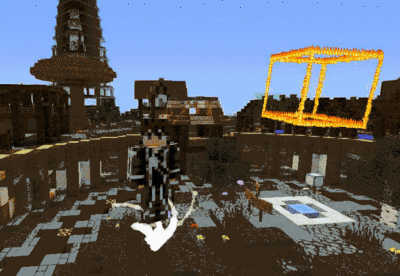- 欢迎来到Minecraft插件百科!
- 对百科编辑一脸懵逼?帮助:快速入门带您快速熟悉百科编辑!
- 因近日遭受攻击,百科现已限制编辑,有意编辑请加入插件百科企鹅群:223812289
PlayerParticles
| 外文名 | PlayerParticles |
| 作者 | Esophose |
| 插件类型 | Spigot / CraftBukkit |
| 最新版本 | 5.1 |
| 兼容服务端 | 1.8-1.12 |
| 源地址 | http://dev.bukkit.org/bukkit-plugins/PlayerParticles |
介绍
这个插件最大的特点是拥有高度自定义的粒子特效.
你可以通过设置不同的风格来获得你梦寐以求的粒子特效.
游戏中的所有粒子都可供您在闲暇之余时用于取乐.
如果你使用的是BungeeCord, 本插件可以为您提供数据库.所有的子服的数据都可以完全同步.
目前我可以说这是自定义程度最高和最新的粒子特效插件.
插件经常会有更新新特性或修复一些BUG.
兼容性
- 插件兼容1.8到1.12的版本
- 但是本插件将不会更新1.8版本的特效
- 未知服务器版本的情况下粒子特效不会显示
指令
- /pp gui - 打开GUI来编辑你的粒子特效/粒子风格/数据
- /pp effects - 列出你可使用的粒子特效
- /pp effect <参数> - 设置玩家的特效
- /pp styles - 显示你可用的风格
- /pp style <参数> - 设置玩家的风格
- /pp data <参数> - 设置你当前使用的粒子特效的数据. 参考留空来查看你可使用的参数.
- /pp reset - 重置你的粒子特效, 风格和所有数据至默认
- /pp reset <参数> - 重置一名的粒子特效, 风格和所有数据至默认
- /pp fixed - Displays information about fixed particle effects and subcommands
- /pp fixed create <x> <y> <z> <effect> <style> [data] - Creates a new fixed effect at the given location with the given effect, style, and optional data (relative coordinates can be used with '~'). Players can create fixed effects with any effects and styles they have permission for.
- /pp fixed remove <id> - Removes a fixed effect by its id
- /pp fixed list - Lists all ids of your fixed effects
- /pp fixed info <id> - Gets info on one of your fixed effects
- /pp fixed clear <radius> - Clears all fixed effects of ALL players within the given radius
- /pp version - Displays the version of the plugin
- /pp worlds - Displays all worlds that particles are disabled in
- /pp help - Shows all commands in the plugin
权限
- playerparticles.* - 允许使用所有的特效和风格
- playerparticles.forcereset - 允许一名玩家强制清除其他玩家的特效和风格
注意: playerparticles.* 不包括以下权限:
- playerparticles.forcereset
- playerparticles.fixed.unlimited
- playerparticles.fixed.clear
粒子特效权限
playerparticles.effect.* - 可使用所有粒子特效 playerparticles.effect.<effectName> - Effect names are listed in /pp list Ex. playerparticles.effect.driplava Will give the player permission to use /pp effect driplava
风格权限
- playerparticles.style.* - 可使用所有风格
- playerparticles.style.<styleName> - 在 /pp styles 内显示的一种风格
- 例如 playerparticles.style.orbit 可以给玩家使用 /pp style orbit 的权限
特效修复权限
- playerparticles.fixed - 可使用所有修复特效, 除了以下权限:
- playerparticles.fixed.unlimited - Allows a player to exceed the maximum set fixed effect limit
- playerparticles.fixed.clear - Allows a player to remove fixed effects of any player within a given radius.
GUI
文件:Pp1.jpg
The GUI provides ease-of-access for your users. Simply typing /pp will open the GUI and bring them to a menu where they can select an effect, style, or data. Clicking one of these icons will open up another menu that will allow them to customize their appearance. If you are using the plugin for a server lobby, you can bind the /pp gui command to an item using a different plugin.