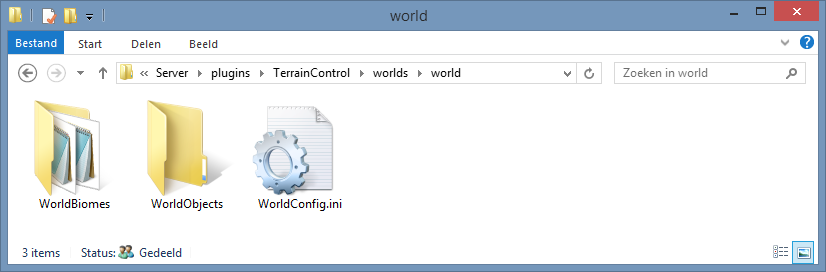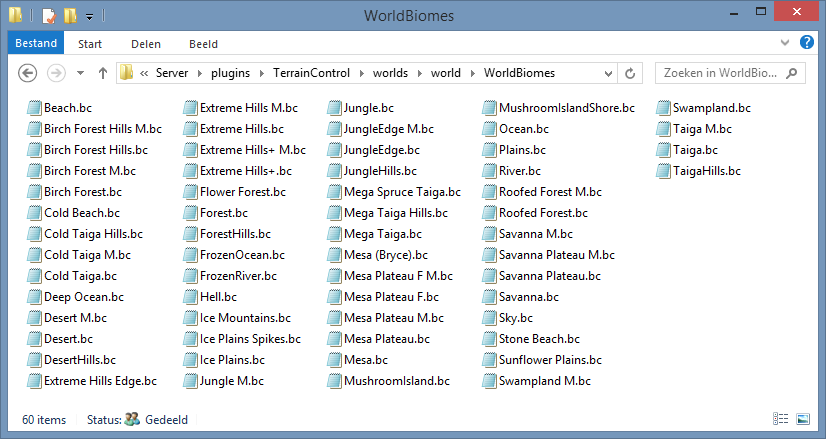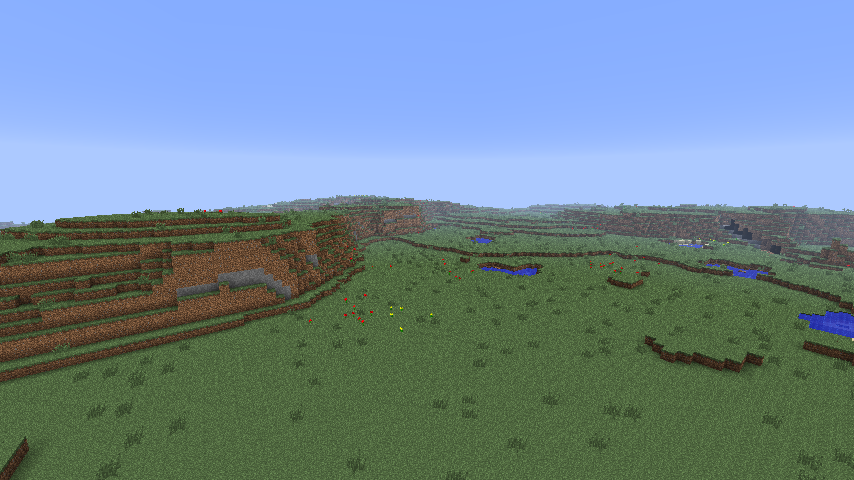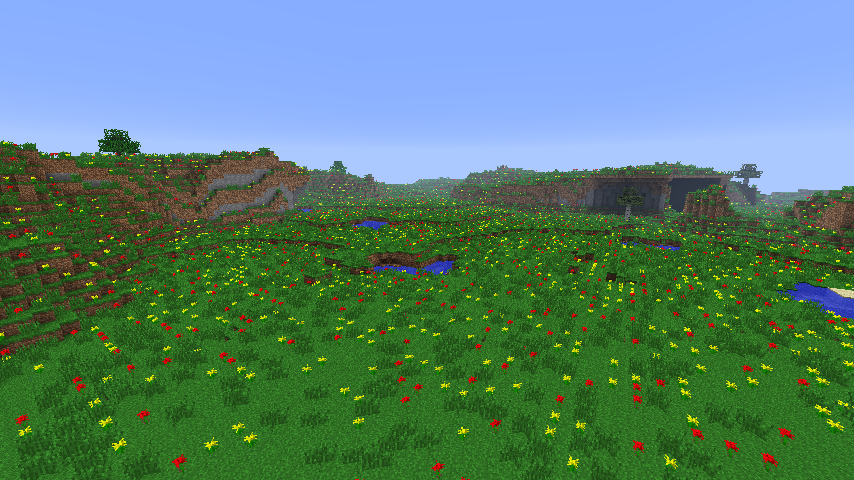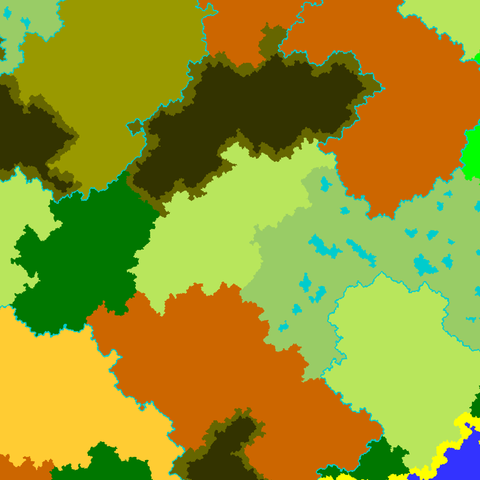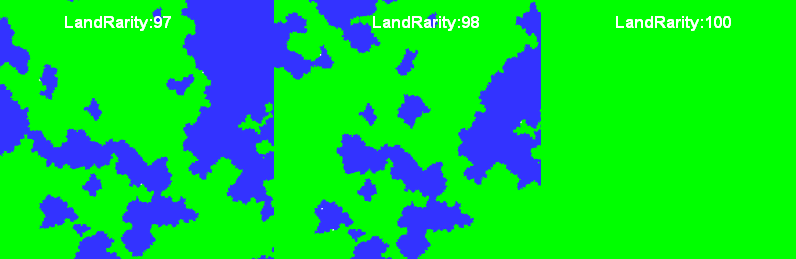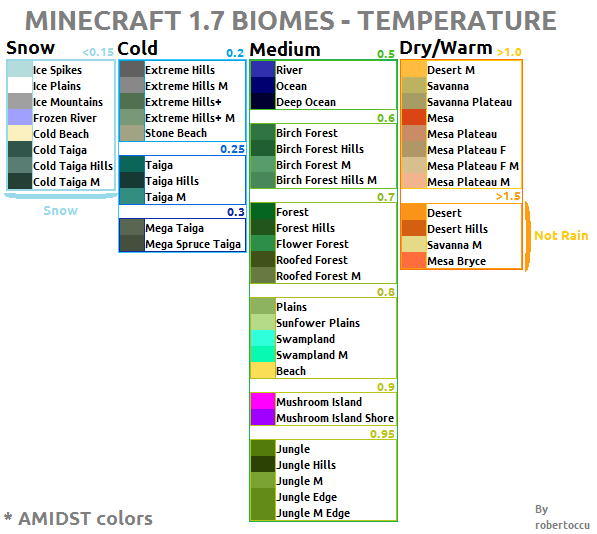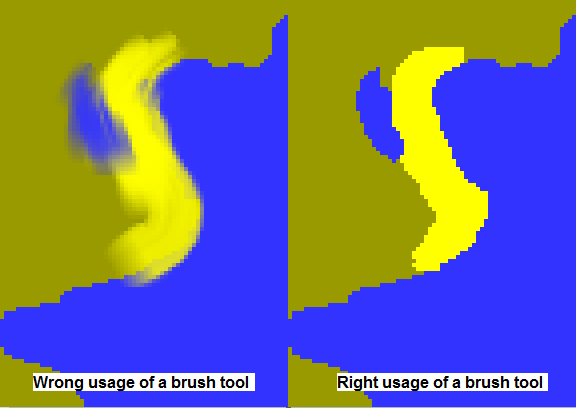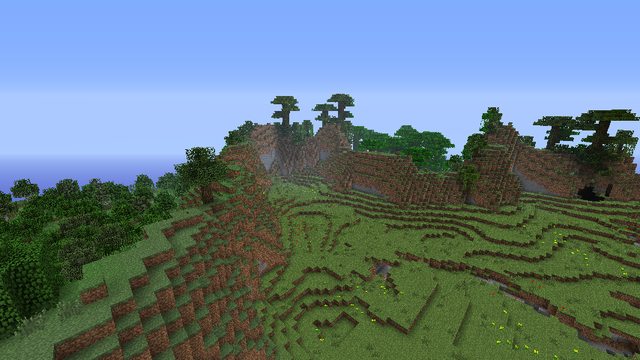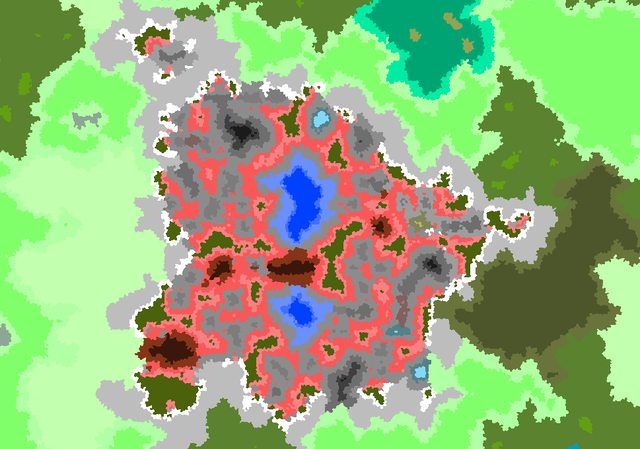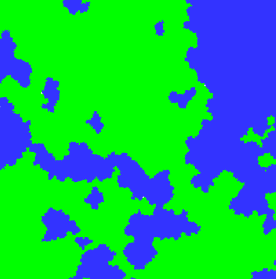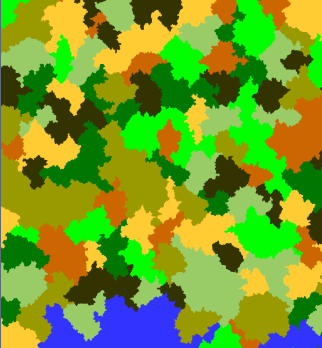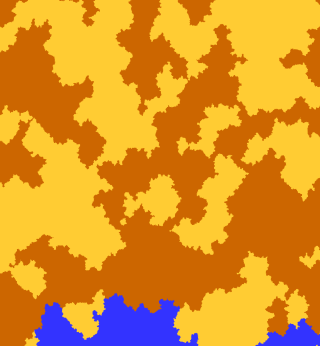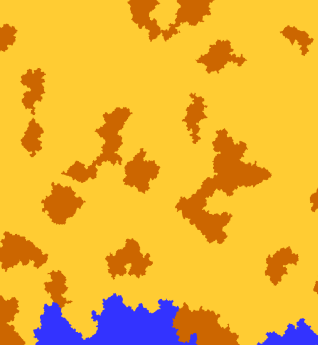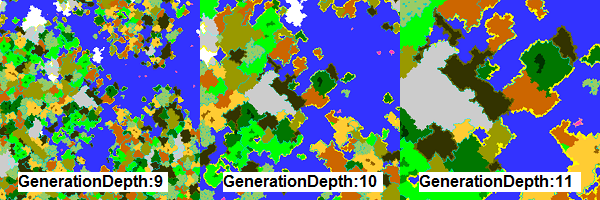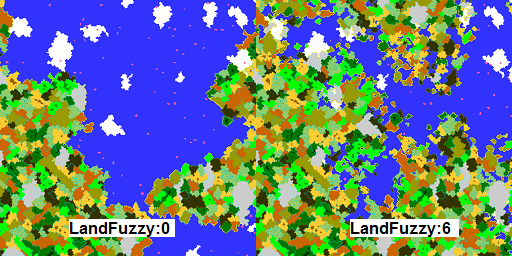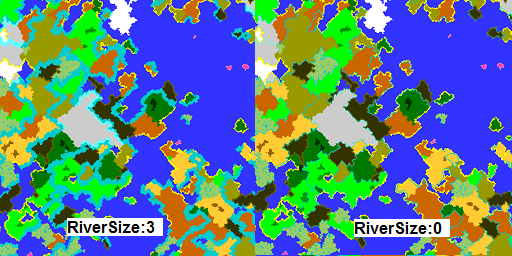- 欢迎来到Minecraft插件百科!
- 对百科编辑一脸懵逼?帮助:快速入门带您快速熟悉百科编辑!
- 因近日遭受攻击,百科现已限制编辑,有意编辑请加入插件百科企鹅群:223812289
TerrainControl:修订间差异
无编辑摘要 |
标签:撤销 |
||
| (未显示7个用户的32个中间版本) | |||
| 第1行: | 第1行: | ||
{{待搬运}} | |||
{{Bukkit Plugin Infobox | {{Bukkit Plugin Infobox | ||
|插件名=TerrainControl | |插件名=TerrainControl | ||
| 第7行: | 第10行: | ||
}} | }} | ||
:对于本页面使用到的译名,请使用[[Minecraftwiki:Minecraft_Wiki:译名标准化#生物群系|Minecraft_Wiki:译名标准化]]的标准 | |||
[[TerrainControl/en|查看原文]] | :[[TerrainControl/en|查看原文]] | ||
[https://github.com/MCTCP/TerrainControl/wiki Github Wiki] | :[https://github.com/MCTCP/TerrainControl/wiki Github Wiki] | ||
Terrain Control 是一款高级的地形生成器。通过多种配置文件,它使用户可以在不了解Java的情况下,对Minecraft地形生成机制的大多数方面进行控制。它可以运行在Bukkit/Forge服务端或带有Forge的单人游戏上。Terrain Control 继承自旧版的 PhoenixTerrainMod,而其又是基于著名的 BiomeTerrainMod。Terrain Control 由Khoorn维护 (在Github上名为 Wickth )。 | |||
Terrain Control | * 控制水平与垂直方向的地形生成噪声函数 | ||
* 控制每个生态群系的地形生成高度以及波动性 | |||
*控制水平与垂直方向的地形生成噪声函数 | * 由图像生成生态群系图 | ||
*控制每个生态群系的地形生成高度以及波动性 | * 控制生态群系,岛屿和大陆的规模 | ||
*由图像生成生态群系图 | * 自定义生态群系 | ||
*控制生态群系,岛屿和大陆的规模 | * 众多关于洞穴与峡谷的设置项 | ||
*自定义生态群系 | * 控制自然结构的生成,诸如天然矿井、要塞和村庄 | ||
*众多关于洞穴与峡谷的设置项 | * 对矿物、植物、地牢、池塘和其他生成物的完全控制 | ||
*控制自然结构的生成,诸如天然矿井、要塞和村庄 | * 自定义树木和其他对象(BO2 以及 BO3) | ||
*对矿物、植物、地牢、池塘和其他生成物的完全控制 | * 替换方块 | ||
* | * 支持视觉设置,如设置树叶的颜色(需要客户端也安装TerrainControl) | ||
*替换方块 | |||
* | |||
想了解更多,请继续阅读。 | |||
== 向导 == | == 向导 == | ||
=== 准备工作 === | === 准备工作 === | ||
==== 安装向导 ==== | ==== 安装向导 ==== | ||
Terrain Control 插件支持CraftBukkit,Spigot,Cauldron和Forge (甚至单人游戏),jar文件可以在所有这些平台上面运行。 | |||
Terrain Control | ===== Forge (单人游戏) ===== | ||
首先,下载并且安装Forge,运行一次Minecraft以确保所有文件正常运行。然后通过Terrain Control百科主页面上的下载链接下载插件,确保和Minecraft本体的版本对应。把文件放进.minecraft文件夹下的mods文件夹。 | |||
你现在可以创建一个Terrain Control所定义的世界类型。这个 Mod 只会影响到这一个世界与这个世界的类型。如果你没有更改在 .minecraft/mods/TerrainControl/worlds/YOUR_WORLD_NAME/ 里面的配置文件,这个世界只会成为一个默认的Minecraft世界。每当你改变了配置,你必须删除.minecraft/saves/YOUR_WORLD_NAME/region 文件夹来重新生成世界,被更改的设置不会影响到已经生成的区块。向导会教给你如何自定义一个世界类型。 | |||
2.1.1.2 CraftBukkit,Spigot 和 Cauldron 服务器 | |||
只需要把jar文件放入plugins文件夹,就像其他的Bukkit插件一样。此时并不需要在玩家的客户端上安装相应的单人游戏版本的Terrain Control,但是如果安装了可以体验到更多的特性。 | |||
你现在可以创建一个Terrain | 在你安装完成之后,你必须为你新的世界激活这个插件。如果你没有一个类似于Multiverse的多世界管理插件,可以通过如下修改bukkit.yml 来允许插件操作这个世界(请在yml文件里使用空格,不要使用 tabs!): | ||
<br /> | |||
<code>worlds: | |||
你的世界名称: | |||
generator: TerrainControl</code> | |||
如果你使用了 Multiverse,你可以创建一个Terrain Control 类型的时间通过使用命令: | |||
/mv create 世界名称 normal -g TerrainControl | |||
如果你通过配置多世界插件来使用Terrain Control 更改你的一个默认类型的世界,也需要把Terrain Control 添加到 bukkit.yml (操作如上),Terrain Control 需要这个来正确地为默认世界进行初始化。如果你使用其他的多世界管理插件,请自行查看其介绍文档进行配置。请使用 TerrainControl (在 Terrain 和 Control之间没有空格)作为generator名称(即generator 后面填的),区分大小写。 | |||
如果你没有更改在 plugins/TerrainControl/worlds/YOUR_WORLD_NAME/ 目录下的配置,这个世界只会成为一个默认的Minecraft世界。每当你改变了配置,你必须删除 .minecraft/saves/YOUR_WORLD_NAME/region 文件夹来重新生成世界。被更改的设置不会影响到已经生成的区块。向导会教给你如何自定义一个世界类型。 | |||
===== Forge服务器 ===== | |||
确保Forge安装到了服务器。把插件放进mods文件夹。去 server.properties 文件然后设置level-type 到 TerrainControl (没有一个空格在 Terrain 和 Control之间)。删除主世界的 level.dat 来得到一个正确的世界类型。 | |||
如果你使用了 | 如果你没有更改在 .minecraft/mods/TerrainControl/worlds/YOUR_WORLD_NAME/ 里面的配置文件,世界只会成为一个默认的Minecraft世界。每当你改变了配置,你必须删除 .minecraft/saves/YOUR_WORLD_NAME/region 文件夹来重新生成世界。被更改的设置不会影响到已经生成的区块。下面的向导会教你如何自定义一个世界类型。 | ||
/mv create 世界名称 normal -g TerrainControl | |||
如果你没有更改在 plugins/TerrainControl/worlds/YOUR_WORLD_NAME/ | |||
如果你没有更改在 .minecraft/mods/TerrainControl/worlds/YOUR_WORLD_NAME/ | |||
==== 准备工作向导 ==== | ==== 准备工作向导 ==== | ||
欢迎使用Terrain Control。 | |||
在你成功的安装Terrain Control之后,你可以开始创建你的新世界。我们先创建一个种子为”12”的创造模式的世界(TerrainControl作为generator),使用这个特定的种子是为了使你的世界与教程所介绍的相同。如果你需要创建一个不同的世界,只需要跳过这个列表。 | |||
在你成功的安装Terrain | * 如果你是单人游戏,点击创建新的世界按钮,选择创造模式作为游戏模式然后填写一个名称。点击更多世界选项按钮,把种子改成12然后选择 TerrainControl 作为世界类型。确保打开了允许作弊(你需要使用 /tp 命令)。 | ||
* | * 如果你在 Bukkit 服务器上然后你有 Multiverse 多世界插件,你可以使用 /mv create world_name NORMAL -s 12 -g TerrainControl 来创建世界然后使用 /mv tp world_name 来传送到这个世界。 | ||
* 如果你在 Bukkit 服务器上然后你有 Multiverse 多世界插件,你可以使用 /mv create world_name NORMAL -s 12 -g TerrainControl 来创建世界然后使用 /mv tp world_name | * 如果使用的是其他的多世界管理插件且使用的是Bukkit服务器,请查询该多世界插件的帮助文档。创建一个新世界(记得把12作为世界的种子),然后将TerrainControl作为世界类型。 | ||
* | * 如果你在使用Bukkit服务器,但是没有任何多世界管理插件,请前往 bukkit.yml 增加下列内容: | ||
* | worlds: | ||
你的世界名称: | |||
worlds: | generator: TerrainControl | ||
记得把 “你的世界名称” 改为你所习惯的世界名称。而且,在文件里面不要使用tab键,只能使用空格键。前往 server.properties 文件然后将 level-seed 设置为12。之后删除整个世界文件夹来得到一个全新的含有正确地图种子的 level.dat 文件。 | |||
* 如果你使用的是Forge服务器(官服),前往 server.properties ,把 level-type 设置为TerrainControl , level-seed 设置为12。删除整个世界文件夹来得到一个全新的含有正确的种子的 level.dat 文件。 | |||
此时可以登陆一次你的世界让 Terrain Control 生成新的配置。但你会注意到这个世界和默认的Minecraft世界没有任何区别,因为你还没有更改配置文件。 | |||
记得把 “你的世界名称” | 找到你的Terrain Control 设置文件夹(如果不知道在哪儿可以参考安装说明),你应该可以看到一些类似于这样的东西: | ||
* | |||
找到你的Terrain Control | |||
[[文件:TerrainControl-1.png||TerrainControl-1]] | [[文件:TerrainControl-1.png||TerrainControl-1]] | ||
打开 WorldConfig.ini(推荐使用Notepad,但是不要使用含有字体样式的编辑器,比如说Word) | |||
带有 # 开头的行是注释,是对每一个变量进行的解释。在Wiki的WorldConfig页面上,你还可以找到更多的信息。 | |||
带有 # | 为了验证所有的东西都正常工作,我们来更改一个数值试试。GenerationDepth是一个非常有用的变量,如果你把它设置成9,所有的生物群系大小将减半(仅仅是x和z两个方向,就是说高度还是原来的)。如果你设定为了11,所有的生物群系大小翻倍(同时也只是在x和z两个方向)。如果你设置为12,那么生物群系的大小将会变得和”巨型生物群系”世界类型的生物群系大小一样大。让我们试试把它改成12,然后保存。 | ||
如果此时(重新)打开游戏/服务器,你并不能看到任何变化,必须探索新的区块来查看新的地形,这和其他的编辑器(如WorldEdit)一样。你可以删除region文件夹来重新生成地图,但是如果你删除世界文件夹里面的region文件夹,仅仅是删除了地形,而保存了玩家的位置信息和地图种子。注意!不要在服务器/游戏运行时这么做! | |||
在你成功删除了region文件夹之后,打开服务器/游戏来测试你的更改。你应该能看到含有一个大型生物群系的世界。 | |||
现在可以浏览一下WorldBiomes文件夹。再次强调:不要忘记关掉服务器/游戏。你会发现里面有很多代表生物群系配置(BiomesConfig)的 .bc 文件。有些文件看起来难以理解 (比如Sky.bc文件),还有一些根本不是生物群系 (比如沙滩和河流生物群系并不存在),还有一些有非常奇怪的名称 (如Mesa Plateau F M)。然而这些名称都是Mojang确定的。 | |||
[[文件:TerrainControl-2.png||TerrainControl-2]] | [[文件:TerrainControl-2.png||TerrainControl-2]] | ||
你可以先忽略这些奇怪的生物群系名称,打开 Desert.bc 文件。如果你往下翻这个文件,你可以发现BiomeHeight 和 BiomeVolatility变量(就是在Terrain Generator Variables下面的东西)。我们先在沙漠上面加点山丘,设置 BiomeHeight 为 0.2(让地形更高一点,而不是多加点山丘)还有 BiomeVolatility 设置为 0.4 (让这里多加点山丘)。现在保存文件,删除region文件夹。如果你确定使用的是12地图种子,可以使用/tp -19 80 -306来传送到一块沙漠里面。 | |||
[[文件:TerrainControl-3.png||TerrainControl-3]] | [[文件:TerrainControl-3.png||TerrainControl-3]] | ||
也许悬崖边的石头显得有些突兀,沙石看起来会更棒。请关闭游戏/服务器,然后打开 Desert.bc 然后设置 StoneBlock (在“Block”部分) 为 SANDSTONE。这把所有的石头改成了沙石。关闭游戏/服务器,删除region文件夹然后打开服务器/游戏。 | |||
[[文件:TerrainControl-4.png||TerrainControl-4]] | [[文件:TerrainControl-4.png||TerrainControl-4]] | ||
现在也许你已经体验到了Terrain Control的力量。如果你想知道其他的设置会产生什么效果,可以好好看一下 WorldConfig 和 BiomeConfigs文件里面的设置。如果需要创建自定义的生物群系,你应该继续读下去直到向导结束。在主页面你还可以发现大量其他的向导,示例页面也会对你很有用处。 | |||
==== 你的第一个自定义生物群系 ==== | ==== 你的第一个自定义生物群系 ==== | ||
在这个向导里面我们来创建第一个自定义生物群系。在前面的教程中我们把默认的沙漠多加入了一些丘陵,把石头替换为沙石。我们现在将创建一个有很多花和一些树的山地。 | |||
你可以使用之前的世界继续工作。或者,您可以创建一个种子为12的新的世界。请确保GenerationDepth也设置为了 12 (在 WorldConfig.ini 中找到),使生物群落变得更大。如果你已经这么做了,可以使用本教程中的坐标。如果不是,在给定的坐标里会找到其他的生物群系,必须自己寻找需要的群系。 | |||
我们需要先向生物群系列表添加自定义的生物群系。需要修改的第一个选项是 CustomBiomes。打开 WorldConfig.ini 文件,并搜索该选项。需要如此编辑CustomBiomes的一行: | |||
CustomBiomes:Flowerfield:40 | |||
这样Terrain Control的控制器就能读取叫做Flowerfield 的生物群系了。生物群系的ID将设置为40。生物群系ID就像方块ID一样,但是这有专门的列表记录以及最高的生物群系ID只能是254,两个生物群系不能出现相同的ID。 | |||
如果你重启了你的游戏/服务器,你会在 BiomeConfigs 目录下发现一个新文件: FlowerfieldBiomeConfig.ini。然而,你的世界看起来没什么变化。我们需要将我们生物群落系添加到生物群系列表。通过在NormalBiomes(位于WorldConfig.ini)里加入项,我们可以让它成为正常生成的生物群系,就和大多数生物群系一样。下面来把你的生物群系添加到NormalBiomes 列表: | |||
CustomBiomes:Flowerfield:40 | NormalBiomes:Desert,Forest,Extreme Hills,Swampland,Plains,Taiga,Jungle,Flowerfield | ||
确保服务器关闭/游戏地图未开启后,删除世界文件夹里的region文件夹然后重新打开服务器/地图。使用/tp -1010 78 -11来传送到这个位置后,你可以看见你自定义的生物群系。虽然它看起来还不令人满意,但别忘记,你还没有改变任何设置呢: | |||
如果你重启了你的游戏/服务器,你会在 BiomeConfigs 目录下发现一个新文件: FlowerfieldBiomeConfig. | |||
NormalBiomes:Desert,Forest,Extreme Hills,Swampland,Plains,Taiga,Jungle,Flowerfield | |||
[[文件:TerrainControl-5.png|TerrainControl-5]] | [[文件:TerrainControl-5.png|TerrainControl-5]] | ||
如果你没有使用单人游戏Mod的Terrain Control,颜色会出现一点点差别。 | |||
首先,我们来绿化一下生物群系。打开 FlowerfieldBiomeConfig.ini,向下滚动直到你看见 Visuals 和 weather section(视觉效果&天气部分)。在这里你可以更改生物群系的颜色。但是,如果在客户端上没有TerrainControl的Mod,则不会有任何效果。如果你把地图应用在单人游戏上面,这当然没有任何问题;但是如果你使用在Bukkit服务器上面,你的玩家只能看见Minecraft标准颜色模式。颜色都是十六进制的,为了找到想要的颜色,你可以搜索一下“拾色器(Color picker)”,请注意一下大多数拾色器使用的是带有前缀#的颜色编号,这在网页设计中是常见的。但是,TerrainControl要求使用0x来代替#,这在Java中是常见的。 | |||
在本教程中,我们并不会启用颜色设置。TerrainControl有一个很有用的选项,可以使用别的生物群系的ID来保存我们自己的生物群系。这将会使颜色,天气和生物都和另外一个生物群系相类似。然而,地形的形状和特性仍然看起来一样。我们打算使用蘑菇岛生物群系,因为它有很好看的绿色草地(通常不常见,因为那里覆盖满了菌丝,但试着在那里种一块草你就能发现了)。另外,没有敌对生物会生成在上面。向上滚动找到 ReplaceToBiomeName ,并将其设置为 MushroomIsland。 | |||
请确保服务器关掉/地图没有打开,删除世界文件夹内的region文件夹并重新启动服务器/打开地图。使用命令 /tp-1010 78-11 传送到该位置,您现在可以看到生物群落绿了很多: | |||
[[文件:TerrainControl-6.png|TerrainControl-6]] | [[文件:TerrainControl-6.png|TerrainControl-6]] | ||
现在,我们要让生物群落多一点山丘。再次打开 FlowerfieldBiomeConfig.ini,将 BiomeVolatility 设置为 0. | 现在,我们要让生物群落多一点山丘。再次打开 FlowerfieldBiomeConfig.ini,将 BiomeVolatility 设置为 0.5。如果你现在再测试地图,你会看到,在一些地方土地低于海平面。为了解决这个问题,我们需要把生物群系的海拔提高一下,而不是增加山丘的数量。将 BiomeHeight 设置为 0.5,使生物群落高一点。 | ||
关闭服务器/世界,删除region文件夹并重新打开服务器/世界。现在,您应该看到一些小山: | |||
[[文件:TerrainControl-7.png|TerrainControl-7]] | [[文件:TerrainControl-7.png|TerrainControl-7]] | ||
现在我们要将一些资源添加到生物群系。TerrainControl拥有强大的资源控制体系,由一长串的列表来控制,资源可以是矿、植物、树或者小湖等。几乎所有资源都有其生成频率选项,该数据选项设置其生成频率是默认的多少倍。几乎所有的资源都有稀有程度设置,来确定资源生成的概率。通常的地形还有另一个限制因素:比如如果没有足够的空间来生成一棵树,它就不会生成,即使概率是100。 | |||
资源系统所使用的函数语法也用于其他地方的一些配置,它是这样使用的: | |||
NameOfFunction(parameter,parameter,parameter,…) | |||
函数名(参数,参数,参数,……) | |||
如果你有 Microsoft Excel 电子表格的使用经验,应该对这种语法熟悉:每个参数所做改变都会影响在资源中的一些东西。 | |||
所有的资源同时摆放在一个列表中,叫做资源队列(Resources queue)。这已经超出了本向导所能够介绍到的范围,然而一些关于我们的植物生物群系的有趣的资源也许会被描述到。 | |||
NameOfFunction(parameter,parameter,parameter, | 一方块高的花在Minecraft中是单一的方块资源。在资源队列中,有两个资源设计是为了单一方块。草的工作(即草在TerrainControl的生成时做的运算)比其他植物更容易一些,但它只可以在地形的顶端生成。而植物在会在最小和最大高度之间选择一个随机值,然后检查这个位置是否合适。而草只是简单的把自己生成在最高的方块上面,关于这个你可以查看一下高度图。 | ||
函数名(参数,参数,参数,…… | 出于某种原因Mojang在Minecraft游戏中使用植物的资源方式来生成花,我们没有理由也这样做,于是将使用草的资源生成方式来生成。草的资源生成方式的语法如下所示: | ||
Grass(Block,BlockData,Frequency,Rarity,BlockSource[,BlockSource2,BlockSource3.....]) | Grass(Block,BlockData,Frequency,Rarity,BlockSource[,BlockSource2,BlockSource3.....]) | ||
草(方块,方块数据,生成频率,稀有度,方块源[,方块源2, | 草(方块,方块数据,生成频率,稀有度,方块源[,方块源2,方块源3…]) | ||
Block是方块的ID或者方块的名称。BlockData是方块的数据,取值氛围为0到15。Frequency 和 Rarity在之前已经讲解过。BlockSource是可以在此方块上生成的所指定的方块。 | |||
首先,我们删除掉标准的控制花生成的两行代码,因为我们并不打算使用植物的资源生成方式。从资源队列中删除这两行: | |||
Plant(RED_ROSE,2,100.0,0,128,GRASS,DIRT,SOIL) Plant(YELLOW_FLOWER,2,100.0,0,128,GRASS,DIRT,SOIL) | |||
然后我们在资源队列的末尾添加如下的草地资源生成方式: | |||
Grass(RED_ROSE,0,40,100,GRASS) Grass(YELLOW_FLOWER,0,80,100,GRASS) | |||
Plant(RED_ROSE,2,100.0,0,128,GRASS,DIRT,SOIL) | 这理论上会在每个区块上面多生成40个红玫瑰和80朵黄花(1.7.2后为罂粟和蒲公英)。当然,地形并不总是适合花的生成,所以我们不会看到那么多的花。另外一件事情是每次生成位置的选择是随机的,这意味着它可能替换一朵已经生成了的花! | ||
Plant(YELLOW_FLOWER,2,100.0,0,128,GRASS,DIRT,SOIL) | 像之前一样,如果你关掉了服务器/游戏,删除region文件夹然后重新打开,你会看到这样的景象: | ||
然后我们在资源队列的末尾添加如下的草地资源生成方式: | |||
Grass(RED_ROSE,0,40,100,GRASS) | |||
Grass(YELLOW_FLOWER,0,80,100,GRASS) | |||
[[文件:TerrainControl-8.png|TerrainControl-8]] | [[文件:TerrainControl-8.png|TerrainControl-8]] | ||
| 第192行: | 第142行: | ||
[[文件:TerrainControl-9.png|TerrainControl-9]] | [[文件:TerrainControl-9.png|TerrainControl-9]] | ||
本教程几乎已经结束了,但是我们还需要添加一些树。如果没有树,那么在这个生物群系中将很难生存下去。树资源的语法如下所示: | |||
Tree(Frequency,TreeType,TreeType_Chance[,Additional_TreeType,Additional_TreeType_Chance.....]) | Tree(Frequency,TreeType,TreeType_Chance[,Additional_TreeType,Additional_TreeType_Chance.....]) | ||
Tree(生成概率,树的类型,树的类型的概率[,附加的树的类型,附加的树的类型的概率.....]) | |||
它有一个很俏皮的语法来生成你想要什么类型的树。每次尝试(有概率的尝试),它首先选择第一个TreeType。如果这个TreeType没有成功的生成,那是因为TreeType_Chance(这一一个控制成功生成的概率)或者因为地形不合适。然后它继续选择下一个 Additional_TreeType。如果那棵树还是不能生成,将会继续,直到列表中的所有树都被处理。 | |||
有些树的名字并不好记,比如说Forest其实是白桦木,而Tree却只是橡树。 | |||
把这一行加入到资源队列的末尾: | |||
Tree(1,Forest,4,Tree,4) | Tree(1,Forest,4,Tree,4) | ||
这意味着每个区块中只有一次尝试。这种尝试,只有4%的概率(地形是合适的)能成功生成白桦树。如果白桦树没有成功的生成,只有4%的概率会生成一棵普通的橡树。 | |||
关掉服务器/游戏,删除区块文件夹然后重新打开服务器/游戏。我们的生物群系从技术上讲已经完成了: | |||
[[文件:TerrainControl-10.png|TerrainControl-10]] | [[文件:TerrainControl-10.png|TerrainControl-10]] | ||
然而,如果你在Bukkit服务器上面而且使用了/tc map,生物群系就会显示为方块生物群系。你可以通过改变BiomeColor来改变这个事实。我们将会使用0xb8e65c。关掉服务器/游戏,删除区块文件夹然后重新打开服务器/游戏。执行命令/tc map,你会得到一张像这样的地图: | |||
[[文件:TerrainControl-11.png|TerrainControl-11]] | [[文件:TerrainControl-11.png|TerrainControl-11]] | ||
如果关于这个世界你有任何问题,你可以在这里下载已经完成的地图版本。 | |||
恭喜,你已经完成了你的自定义生物群系!现在你可以创建如你所愿的生物群系啦。你已经知道如何创建山丘、森林、草地、鲜花等等。下面是一些额外的贴士: | |||
* BiomeTemperature:0 | * BiomeTemperature:0 将会导致生物群系被雪覆盖。但是在客户端没有安装本Mod的,将会在地上看到雪,但却下着雨。解决这个问题你可以使用ReplaceToBiomeName:Taiga. | ||
* | * 水将会在地形地狱海平面试产生。使用 BiomeVolatility 以及 BiomeHeight 设置你可以更好的控制陆地形状的生成。 | ||
* | * 看一下默认的配置文件来寻找如何让你的生物群系取得一定的效果。TC论坛帖子中的下载资源同样也是一份有价值的资源。 | ||
祝你好运! | |||
==== 常见问题 ==== | ==== 常见问题 ==== | ||
本插件并不一定总能把地形制作的如你所愿。此页面将把初学者经常遇见的一些问题罗列出来。如果你仍然困惑,你可以创建一个[http://dev.bukkit.org/server-mods/terrain-control/forum/ 论坛话题] 来描述你的问题。问题应当描述的尽可能详细,并且把你的日志也发送出来(最好是 pastebin.com 上的这种或者类似的) 或者把你的日志放进ZIP压缩文件当中。 | |||
* | * 我的world文件夹没有被创建,只有GlobalObjects 存在。 | ||
本插件不会在你安装时接管你的世界。你需要为一个世界打开本插件。同安装说明一模一样的来安装。如果你仍然困惑,发布一个论坛话题并且把启动日志加上是很重要的。 | |||
* | * 我的设置没有对地形产生任何影响。 | ||
你试过再生地形(即删除区块文件夹)么?如果是,把你的TerrainControl文件夹放到另外一个地方并且重新打开服务器/游戏然后看看本插件是否已经重新生成了配置文件。如果没有,那么本插件甚至没有读取它们。参阅上述有关问题来寻找这个插件的解决方案。如果是,请看看BiomeMode 和 TerrainMode ,确保它们没有设置为默认(Default)(这使得本插件忽略你的配置来使用香草来代替)。 | |||
* | * 我出生在一片海洋中而没有任何陆地。 | ||
别担心,陆地存在。不停地游泳。或者你可以改变地图的种子(服务器: 你需要新的 level.dat,仅仅改变 server.properies 是不行的)。11号种子将会把你生成在陆地上面。 你也可以禁止或海洋面积(改变WorldConfig中LandRarity 设置): | |||
[[文件:TerrainControl-12.png|TerrainControl-12]] | [[文件:TerrainControl-12.png|TerrainControl-12]] | ||
* | * 特定的设置并不起作用(但是其他的设置正常工作)。 | ||
大多数设置区分大小写和空格的,这是为了使它更加准确。某些设置需要较高的数值来使其具有明显效果。有些设置需要在客户端上面有对应的Mod(见文件/此wiki中的注释)。有些设置并不依赖于其他的设置(同上,见文件/此wiki中的注)。 | |||
如果你不熟悉本插件,始终确保SettingsMode 设置为 WriteAll。这会使地形控制重置或删除它一概不听(译者:并不清楚作者到底要表达什么),所以,你会立刻注意到有些不对劲。 | |||
=== 中期讲解 === | === 中期讲解 === | ||
| 第241行: | 第193行: | ||
'''如果你不能找到你所需要的信息,你可以参考论坛或使用mysource所作的[http://kartwork.de/tutorial/html/map_by_image.html 这个教程]''' | '''如果你不能找到你所需要的信息,你可以参考论坛或使用mysource所作的[http://kartwork.de/tutorial/html/map_by_image.html 这个教程]''' | ||
创造属于你自己的世界是很困难的,河流,岛屿,也许总是会在错误的地方产生,这应该不是你想要的。也许你的山看起来不够好,当然,你也可以拥有更多生物群系的选项。但是,运用地形控制的功能,从一个图像生成生物群系。你可以完全操控你的世界,或者使用原有生态环境并改变地形来创建一个图片。 | |||
[https://github.com/MCTCP/TerrainControl/wiki/Creating-a-world-from-an-image#small-map-improvements 做一些小型图片]. | |||
===== 优点与缺点 ===== | ===== 优点与缺点 ===== | ||
| 第251行: | 第205行: | ||
缺点: | 缺点: | ||
* | * 图片并不是无限大的,你必须让生物群系控制器生成别的生物群系当你在图片所表示的范围之外时。 | ||
* 没有随机生物群系组合:生物群系布局看起来一样好(或坏),正如你所画的。 | * 没有随机生物群系组合:生物群系布局看起来一样好(或坏),正如你所画的。 | ||
* | * 有一些怪异的东西,将在下面说明。 | ||
===== 创建一个图像 ===== | ===== 创建一个图像 ===== | ||
在每一个[https://github.com/MCTCP/TerrainControl/wiki/BiomeConfigs BiomeConfigs] 有一个''BiomeColor''变量. 这个变量应该是生物群系的十六进制颜色。它不仅用作 ''/tc map'' 命令输出颜色, | 在每一个[https://github.com/MCTCP/TerrainControl/wiki/BiomeConfigs BiomeConfigs] 有一个''BiomeColor''变量. 这个变量应该是生物群系的十六进制颜色。它不仅用作 ''/tc map'' 命令输出颜色,而且作为输入图像的颜色。必须使用准确的设置“BiomeColor”,让图片所生成的生物群系更准确。两个生物群系不一定是同样的颜色, 如果是一样的颜色将出现奇怪的问题。每一个自定义生物群系你都应该把 ''BiomeColor'' 从 0x000000 (黑色) 到另一种颜色。 | ||
默认生物群系的RGB(红绿蓝)数值和16(0xXXXXXX)进制数值 (本插件使用和 [http://www.minecraftforum.net/topic/626786-amidst/ AMIDST]一样的生物群系颜色): | |||
[[文件:TerrainControl-13.png|TerrainControl-13]] | [[文件:TerrainControl-13.png|TerrainControl-13]] | ||
图片上面的每一个像素代表一个4x4的方块。正如上文所讲,图片中的颜色必须同 ''BiomeColor'' 一样。大多数图片编辑器的笔刷工具不管用,因为它们把颜色改成了另外一个。 | |||
[[文件:TerrainControl-14.png|TerrainControl-14]] | [[文件:TerrainControl-14.png|TerrainControl-14]] | ||
模糊工具(称为抗锯齿)允许对象正确的混合图像但是,本插件并不能正确的识别这些颜色。当本插件发现一种颜色没有在配置文件里面提到时,将会在那里生成海洋。所以还是使用编辑(俗称)铅笔工具更好一点,因为这个并没有使用到抗锯齿。一定要把文件保存为png格式,因为本插件只支持这一种格式,其他的大多数格式会在压缩(保存)时改变颜色。在使用图片生成世界时一定要确保它没有使用抗锯齿或者被压缩。 | |||
另外一种常见错误是在调整图片大时没有禁用抗锯齿: | |||
[[文件:TerrainControl-15.png|TerrainControl-15]] | [[文件:TerrainControl-15.png|TerrainControl-15]] | ||
当使用草图开始绘画时,可以假定右侧为北方,也可以使用上侧为北方(这是最常用的),在生成时请将图像旋转90度。如果要编辑使用“/tc map”命令得到的地图,请参见下方章节。 | |||
===== 让本插件更正确的生成地形 ===== | ===== 让本插件更正确的生成地形 ===== | ||
当你满意你的结果之后(确保大小和角度都调整正确),是时候让本插件来生成啦。把图像放到WorldConfig.ini旁边然后看一下以下设置: | |||
''ImageMode'' | ''ImageMode''-可以设置为 ''ContinueNormal'' 或 '' FillEmpty ''。 'ContinueNormal' 会告诉地形控制生成随机地形(如 ''BiomeMode:Normal '',基于它的设置) 在图像所表示的范围之外。 ''FillEmpty'' 将填补图像外区域与 ''ImageFillBiome'' 设置相同,默认海洋生物群落。 | ||
''ImageFile'' - | ''ImageFile'' - 你要使用的图片的名字,默认为map.png,必须是png格式。 | ||
''ImageFillBiome'' - | ''ImageFillBiome'' - 生物群落设置'ImageMode' 设置为 FillEmpty 时用于生成图像表示区域之外的地形生成(注意: 在TerrainControl找到一个无法辨识或起冲突的生物群系颜色时,如果这个更改了使用的生物群系,则需要进行测试) | ||
''ImageXOffset'' | ''ImageXOffset'' 以及 ''ImageYOffset'' - 改变图片的坐标位置,常用来改变x:0 y:0坐标相对应的图片位置。使用 ''ContinueNormal'' 来把图片大小减半的时候, 使用FillEmpty 模式把减半的图像大小改为相反的数值。样例: 一个 500x500 大小 map.png文件在''ContinueNormal''模式下,X和Y坐标设置为250, 但是FillEmpty模式为 -250 。 | ||
===== 使用/tc map和ContinueNormal来编辑一副随机地图 ===== | ===== 使用/tc map和ContinueNormal来编辑一副随机地图 ===== | ||
本插件使用命令/tc map来到处一副生物群系地图。它所生成的图像有一些额外的功能,可以重新作用为输入图像的 ''FromImage'' 。 | |||
当时也/tc map时,本插件将会把图片的右边设置为地图的北边,所以如果你假定顶端为北边,请旋转90度。/tc map命令到处的是1像素相当于1方块但是导入时为1像素等于4x4方块。当图片是你地图的尺寸时你应当把它缩小四分之一来使世界的大小正常。 | |||
==== 基本的自定义世界 ==== | ==== 基本的自定义世界 ==== | ||
''''' | '''''在自定义之前,岛屿生物群系以及边界生物群系仍然要讲一讲。''''' | ||
这个教程将会帮助你定义世界的形状。本教程仅仅描述了 BiomeMode:Normal 模式。此教程可以使用于单人游戏以及多人游戏模式,拥有也许没有 [https://github.com/MCTCP/TerrainControl/wiki/Terrain-Control-User-Interface 用户界面]. 你应该已经安装本插件,你也应该知道如何更改设置以及如何重新生成世界。如果并没有,请看[https://github.com/MCTCP/TerrainControl/wiki/Installation-instructions 这里] 来寻求安装帮助以及 [https://github.com/MCTCP/TerrainControl/wiki/Beginners%27-tutorial-without-the-UI 这里] 来查看准备工作教程。 | |||
再一次打开一个新的世界。首先,查看[https://github.com/MCTCP/TerrainControl/wiki/WorldConfig WorldConfig.ini] 文件然后看看在'Biome Generator Variables'下面的设置 (用户界面: World tab -> Biomes tab). 往下滚动一点,你将会看见四个变量: | |||
''NormalBiomes'' , ''IceBiomes'' , ''IsleBiomes'' and ''BorderBiomes'' . | ''NormalBiomes'' , ''IceBiomes'' , ''IsleBiomes'' and ''BorderBiomes'' . | ||
理解他们需要了解一些背景信息。游戏中的世界是由各大洲为原型的。在'NormalBiomes ' 生成。其余部分则由海洋生物群落区填补。使这更有趣的你可以给生物群落知道边界 (例如,海滩生物群落区是海洋和大多数其他生物群落之间的边界) ,要使用 'BorderBiomes(译为边界生物群系) '。此外可以生成其他生物群落内部的生物群落。他们被称为 ' IsleBiomes (译为岛屿生物群系)'。例如,蘑菇岛是岛内海洋生物群落内部的生物群落。一些地区在地图标记为 'frozen(冻土)'。如果冻土区在大陆的上面将会生成一个 'IceBiomes(冰雪生物群系) ' (而不是一个 'NormalBiomes')。如果它出现在海洋上面将会生成一个 FrozenOcean (上冻的海洋)(然而你可以关掉) 生物群落。 | |||
===== Technical biomes(表面生物群系) ===== | ===== Technical biomes(表面生物群系) ===== | ||
也有一些'technical biomes(表面生物群系)'。他们不被视为真正的生物群落区,但他们让地形更加多样化。本节描述其功能的默认设置,并可能激发您原创的灵魂。请记住你可以改变一切: 如果你想要的你甚至可以生成 TaigaHills 生物群落作为丛林和沙漠之间的边界。 | |||
河是表明生物群系之一: 它被称为一条河,但它是只是一个生物群落含有大量的水。世界控制器将会在大陆顶端生成该生物群落(形似一条河),并且当冻土区出现在一条河上面的时候,FrozenRiver(上冻的河流) 生物群落区将会代替它(但是您可以关掉)。您可以编辑 RiverBiomeConfig 里面生成的东西使它生成的根本不像一条河: | |||
[[文件:TerrainControl-S1.jpg|TerrainControl-S1]] | [[文件:TerrainControl-S1.jpg|TerrainControl-S1]] | ||
也有一些山生物群落: TaigaHills、 JungleHills、 DesertHills 和 ForestHills。那些将作为 IsleBiome(岛屿生物群系) 和他们生成在针叶林、 丛林、 沙漠和森林之间。当你看到一座大山在这些生物群落之一的里面的时候,可以确保你看到了 HillsBiome。(因为Extreme Hills(极高的山)添加到 'NormalBiomes'并不会产生在其他生物群落内)。河,也就是含有很多水的生物群落,同时也作为了 IsleBiome的一员: 它生成为沼泽里面的小岛。 | |||
作为 BorderBiome的 MushroomIsland 与其他所有生物群落 (通常是海洋) 来平滑地过渡,生成 MushroomIslandShore ,极端高的山 (也是 BorderBiome) 为平滑过渡极端高的山和大多数其他生物群落。 | |||
大多数使用本插件的人经常使用表面生物群系来把它们的生物群系做成它们想要的,他们使用它来平滑的过渡两个生物群系,这使得生物群系更加多样化,比如说生成雪山等等。例如, [https://github.com/Burckhart Burckhart(布什)] [http://dev.bukkit.org/server-mods/terrain-control/forum/41337-nested-biomes/#p2 使用了] 一大堆边界生物群系和岛屿生物群系来生成一条山脉。 | |||
[[文件:TerrainControl-17.jpg|TerrainControl-17]] | [[文件:TerrainControl-17.jpg|TerrainControl-17]] | ||
===== NormalBiomes(标准生物群系) ===== | ===== NormalBiomes(标准生物群系) ===== | ||
说明:文中的香草生物群系指的是已经存在的生物群系,换句话说就是纯净Minecraft中所有的生物群系。 | |||
在这里你可以看到地图上只有陆地和海洋。 | |||
[[文件:TerrainControl-18.png|TerrainControl-18]] | [[文件:TerrainControl-18.png|TerrainControl-18]] | ||
绿色区域是 NormalBiomes (标准生物群系),蓝色区域是海洋生物群落区。 | |||
你可以使用 LandRarity 变量来设置海洋和陆地之间的比例: | |||
[[文件:TerrainControl-12.png|TerrainControl-12]] | [[文件:TerrainControl-12.png|TerrainControl-12]] | ||
现在是时候来看看如何填充那绿色的土地。我们在设置 LandRarity为100。如果你看看了NormalBiomes 变量,你将看到以下内容: | |||
NormalBiomes:Desert,Forest,Extreme Hills,Swampland,Plains,Taiga,Jungle | NormalBiomes:Desert,Forest,Extreme Hills,Swampland,Plains,Taiga,Jungle | ||
NormalBiomes:沙漠,森林,高山,沼泽,平原,针叶林,丛林 | |||
其中给出了以下生物群落区地图 (IsleBiomes 和 IceBiomes生物群系被移除了,这使图像看起来更干净): | |||
[[文件:TerrainControl-20.png|TerrainControl-20]] | [[文件:TerrainControl-20.png|TerrainControl-20]] | ||
如果你想要一个单调(热)的世界,你可以把 NormalBiomes 中的大多数生物群落移除: | |||
NormalBiomes:Desert,Jungle | NormalBiomes:Desert,Jungle | ||
NormalBiomes:沙漠,丛林 | |||
[[文件:TerrainControl-21.png|TerrainControl-21]] | [[文件:TerrainControl-21.png|TerrainControl-21]] | ||
( | (如果你仍然看到有一些寒冷地区在游戏里面,是因为 IceBiomes的存在。我们一会再管他。) | ||
你可以更改生物群系稀有度在 [https://github.com/MCTCP/TerrainControl/wiki/BiomeConfigs BiomeConfigs]里面。如果你想要在你的世界有更少的丛林,去 JungleBiomeConfig.ini 找到BiomeRarity (这是实际上生物群落生成的概率) 设置为 25。 | |||
[[文件:TerrainControl-22.png|TerrainControl-22]] | [[文件:TerrainControl-22.png|TerrainControl-22]] | ||
现在我们在讨论 NormalBiomes。稍后我们将制作我们自己自定义的生物群落。 | |||
===== IsleBiomes(岛屿生物群系) ===== | ===== IsleBiomes(岛屿生物群系) ===== | ||
''TODO: | ''TODO: 我们是在这里只是玩弄一些岛屿生物群落'' | ||
岛屿生物群落是可以生成在其他生物群落之内的生物群落。生物群落需要较小的面积 (所以 BiomeSize 需要更高)才能够在另一生物群落区之内生成。 | |||
当生物群落为岛屿生物群落时, BiomeRarity 变量会略有不同。它现在非常敏感: BiomeRarity:100 将使它生成在生物群落区之内的各个位置 (除了在边界(两生物群系区之间位置)-填补这一区域应使用边界生物群落)。 BiomeRarity:99 将使它生成约 50%的区域,25%的区域为 BiomeRarity:98,等等。 | |||
Mister_Tesseract | Mister_Tesseract 做了有关岛屿生物群落的详细的教程。[https://docs.google.com/document/d/1pVqAE28zkS-VFyxt3HtnLwEkJrGcPShEORhoGxZbOk/edit 在这里阅读它]。 | ||
===== BorderBiomes(边界生物群系) ===== | ===== BorderBiomes(边界生物群系) ===== | ||
| 第362行: | 第320行: | ||
===== IceBiomes(冰雪生物群系) ===== | ===== IceBiomes(冰雪生物群系) ===== | ||
一些地区在地图标记为 'frozen(冻土)'。如果冻土区在大陆的上面将会生成一个 'IceBiomes(冰雪生物群系) ' (而不是一个 'NormalBiomes') (然而你可以关掉:通过设置([https://github.com/MCTCP/TerrainControl/wiki/WorldConfig WorldConfig]) 中的 FrozenRivers 为 false)。如果它出现在海洋上面将会生成一个 FrozenOcean (上冻的海洋)生物群落(然而你可以关掉:通过设置([https://github.com/MCTCP/TerrainControl/wiki/WorldConfig WorldConfig]) 中的 FrozenOcean 为 false)。 | |||
您可以通过更改 IceRarity 变量更改冻土区域生成的概率。较低的值将生成比较少冻结的区域,较高的值会使地图的绝大部分冻结。 | |||
请注意生物群落区的温度并不是取决于将它添加到 IceBiomes 列表,而是更改在 BiomeConfigs 中的 BiomeTemperature 变量。你可以在 NormalBiomes 列表中获取到冰冻的生物群系 (针叶林是在默认配置中的例子),你可以在 IceBiomes 列表中有炎热的生物群落。这使名称 IceBiomes 出现了小小的误差。 | |||
===== CustomBiomes(自定义生物群系) ===== | ===== CustomBiomes(自定义生物群系) ===== | ||
默认情况下只有香草生物群落在 BiomeConfigs 文件夹中。若要添加您自己生物群落区,您必须先将其添加到 CustomBiomes 列表。这将使本插件生成它的配置文件 (或如果它已经存在,请使用该文件)。然而,它不会控制它们产生在你的世界。就像香草生物群落,你必须将它添加到四个生物群系中的一个或多个物群落区列表。所以您自定义的生物群落是总是在WorldConfig.ini 出现在至少两个地方。 | |||
( | (但是,您还可以让你的生物群系从一幅图像中生成,你只是将其添加到 CustomBiomes 列表以及图像所对应的生物群落区。欲获取更多信息,请查看 [https://github.com/MCTCP/TerrainControl/wiki/Creating-a-world-from-an-image这里])。 | ||
在每个列表中的条目之后,您将看到":"与它的数量 (如果您自己没有添加它,本插件将替你添加它): | |||
CustomBiomes:MyBiome:50,MyOtherBiome:51 | CustomBiomes:MyBiome:50,MyOtherBiome:51 | ||
这是保存在世界中的生物群落区 id。这个永远不会改变除非你重置了世界!(想象假如你自定义的丛林生物群落与 id 50,现在使用 id 50 是雪生物群落。这会导致所有自定义的丛林被冰冻!)此外,永远不要使用一个已在香草生物群系使用的 id。目前香草生物群系使用 id 0-22,但随着新的生物群落区添加到香草生物群系,将按照顺序使用新的生物群落区 id。所以如果您使用的生物群落区 id 为40 ,你应该可以保留它很长时间。 | |||
==== 基本的自定义生物群系 ==== | ==== 基本的自定义生物群系 ==== | ||
此页重点介绍创建和编辑生物群落的基础知识,包括更改地面和水、 矿石、 树/植物的生成以及山/坑的生成。ReplacedBlocks 特性的信息,请使用 CustomHeightControl 等更难一些的功能,比如说瀑布(建设中)。 | |||
生物群落区的编辑和设置可以分成四个主要部分: 生物群落区位置、 地形形状、 生物群落区的实体数量和外观。有关更多生物群落的生成位置信息请参阅 [https://github.com/MCTCP/TerrainControl/wiki/Basic-world-customization 本教程]。 | |||
===== 地形形状 ===== | ===== 地形形状 ===== | ||
地形的形状被一大堆变量所控制。你可以改变它的高度,有多不平坦(即丘陵),多少空气要被填充为水。地形的形状是计算地形之后,地形控制器所要过的第一道关口。 | |||
====== 地形高度 ====== | ====== 地形高度 ====== | ||
其中确定生物群落高度的第一个和最重要的变量是 BiomeHeight 。这个变量依赖在 worldconfig 中的WorldHeightBits 设置。Minecraft 将它生成的地形高度划分为相等的正负值与以及BiomeHeight设置为 0.0 代表中间。在默认设置 (WorldHeightBits:7) 的地形将生成达 128 的高度,将把 BiomeHeight:0.0 放在 y = 64的位置。如果 WorldHeightBits 更改为 8 ,高度就会成为 256,然后每个关于高度的设置,其效果大致增加一倍。BiomeHeight:0.0 将会成为 y = 128的位置,加大到 0.1 将双倍地对 WorldHeightBits:7 产生影响。把WorldHeightBits提高为8,会使得地形生成最多 256的高度。如果将WorldHeightBits 降低,将会产生相反的效果,每一次降低会使地形生成最大高度减半。WorldHeightBits 为6也不能使地形高64左右。提示:这两个变量不会有效果如果控制器被设置为OldGenerator(此设置在[https://github.com/MCTCP/TerrainControl/wiki/WorldConfig WorldConfig]里面)。 | |||
改变 ExtraBiomeHeight 将会以“8乘以它的值”的次数来创建悬崖。改变 ExtraHeightConstrictWaist 可以确定悬崖的生成。保持它的数值在-0.4和1.0之间。大于 1.0 可以导致悬挂和漂浮的地形。负值会导致中部地区 (4 x ExtraBiomeHeight) 扩大。降低到 -0.4 以下可以创建地下的巨大洞穴。 | |||
下表可以帮助确定基于WorldHeightBits 为 7 和 8的高度设置。不要使用-2.0 作为 BiomeHeight 的设置,因为这是BUG。此外请注意地形不会生成最大的256 高度,它将停止在 255,如果在此之前没有别的方块。 BiomeHeight 可能会是-10 到 10 之间的任意值,虽然低于/高于-4/4 的任何值没有任何其他的效果了。 | |||
{| class="wikitable" | {| class="wikitable" | ||
|- | |- | ||
| 第434行: | 第395行: | ||
|} | |} | ||
====== | ====== 地形波动率 ====== | ||
有很多的设置来调整有多少丘陵(换句话说,就是多么的不平坦)。其中最重要的是 BiomeVolatility。它增加将使地形成为一个多山的地形。0.0 使地形几乎变成超平坦。1.0 会给你小山。2.0 出现了悬崖。就像 BiomeHeight 一样,如果 WorldHeightBits设置为8,它的效果将会翻一番。此设置不能在 TerrainMode:OldGenerator模式下启用。 | |||
===== 生物群系的实体(资源)数量 ===== | |||
在地形生成过程中的第二步,我们将生物群落填充资源,如矿石、 草丛、 树、 花、 自定义对象、低于(或高于)海平面的小池塘。这完成后,将根据BiomeTemperature来生成雪地。 你可以在 [https://github.com/MCTCP/TerrainControl/wiki/Resources-queue 资源队列] 中查找所有资源。 | |||
===== 外观 ===== | |||
这些设置对地形没有影响,但是,这是你仍然想要改变的东西。例如,你可以编辑生物群系的颜色和天气。可悲的是,普通的单人模式客户端将忽略所有这些设置。但它也将显示自定义 (非普通的) 生物群系的颜色与天气(不过变成了平原生物群系的设置)。玩家将需要安装Forge版本的地形控制来解决此问题。 | |||
这些配置的单独介绍可以在[https://github.com/MCTCP/TerrainControl/wiki/BiomeConfigs#wiki-biome-visual-settings 这里]查询。 | |||
===== | === 高级部分 === | ||
{{Main|TerrainControl/高级部分}} | |||
===== 赞助 ===== | |||
[https://github.com/MCTCP/TerrainControl/wiki/A-TerrainControl-Analysis#top 回到顶部] | |||
mysource for the [http://www.kartwork.de/annocraft2165/html/tutorial.html tutorials] that helped me put the first toe in TerrainControl. | |||
== 配置释义 == | |||
=== 变量名 === | |||
这是一个关于变量名的小提示以便让你更快地理解它. | |||
大多数变量命名为 somethingRARITY 事实上是 somethingPROBABILITY . 数量越多,东西越多. | |||
当他命名为 somethingSIZE 时, 数量越高,东西越少. 他的功能有点像一个分数的分母: "1/65" "1/39" "1/2". | |||
对于大多数变量命名为 somethingHEIGHT 他们更像指数而不是线性的. 如果你把一个数值从4改为5,你将会得到更大的结果相比于从1改为2. 因此在使用他们的时候小心一点. | |||
也请注意:一些变量的互相影响. 这些生物群系生成器的特殊部分. 用这些指令来看看真正的效果[https://github.com/MCTCP/TerrainControl/wiki/Commands-and-Permissions /tc map command] 然后再试着改变他们. | |||
记住,这只是个简短的小提示. 更多关于变量的详细信息见其他配置文件信息页面. | |||
=== | === WorldConfig === | ||
[https://github.com/MCTCP/TerrainControl/wiki/ | The WorldConfig.ini is the main settings file used by the TerrainControl plugin. It controls most of the biome placement, cave and canyon distribution, structure spawning and some other settings. Settings that are biome specific can be found in the [https://github.com/MCTCP/TerrainControl/wiki/BiomeConfigs BiomeConfigs]. On the following page the settings of this file will each be explained in detail. | ||
==== 跳转到 ==== | |||
* [https://github.com/MCTCP/TerrainControl/wiki/WorldConfig#generator-modes Generator modes] | |||
* [https://github.com/MCTCP/TerrainControl/wiki/WorldConfig#custom-biomes Custom biomes] | |||
* [https://github.com/MCTCP/TerrainControl/wiki/WorldConfig#settings-for-biomemodenormal Settings for BiomeMode:Normal] | |||
* [https://github.com/MCTCP/TerrainControl/wiki/WorldConfig#settings-for-biomemodefromimage Settings for BiomeMode:FromImage] | |||
* [https://github.com/MCTCP/TerrainControl/wiki/WorldConfig#terrain-height-and-volatility Terrain height and volatility] | |||
* [https://github.com/MCTCP/TerrainControl/wiki/WorldConfig#blocks Blocks] | |||
* [https://github.com/MCTCP/TerrainControl/wiki/WorldConfig#structures Structures] | |||
* [https://github.com/MCTCP/TerrainControl/wiki/WorldConfig#world-visual-settings World visual settings] | |||
* [https://github.com/MCTCP/TerrainControl/wiki/WorldConfig#cave-variables Cave variables] | |||
* [https://github.com/MCTCP/TerrainControl/wiki/WorldConfig#canyon-variables Canyon variables] | |||
* [https://github.com/MCTCP/TerrainControl/wiki/WorldConfig#settings-for-biomemodeoldgenerator Settings for BiomeMode:OldGenerator] | |||
==== 生成器设置 ==== | |||
[https://github.com/MCTCP/TerrainControl/wiki/WorldConfig#top Back to top] | |||
SettingsMode: WriteAll | |||
Normally, each time Terrain Control reads the config files, it also writes to them. With this setting you can change how Terrain Control writes to the config files. Possible modes: | |||
* WriteAll - Autoupdate settings from old versions, order them, add comments, reset invalid settings and remove custom comments. | |||
* WriteWithoutComments - Same as WriteAll, but removes all comments, both the ones of Terrain Control and your own. | |||
* WriteDisable - Don't write to the comment files. Errors are not corrected, old settings are read, but they are also not corrected. Custom comments won't be removed with this mode. | |||
TerrainMode: Normal | |||
These are different generators that can be used to generate your terrain. | |||
* Normal - This mode uses all the features of the terrain generator. Biomes still look like the ones in vanilla Minecraft. | |||
* OldGenerator - This generator will generate the terrain in the way the Minecraft Beta 1.7.3 terrain generator created it. | |||
* TerrainTest - This generator creates terrain normally but adds no resources. Is faster than Normal. | |||
* NotGenerate - This setting will create empty chunks of terrain. | |||
* Default - This generator creates default terrain. Except the biomes, all the mod settings are ignored. | |||
BiomeMode: Normal | |||
Here you can define how Biomes are to be generated. The following settings are available: | |||
* Normal - Uses all features of Terrain Control. Even with the default settings your biomes will be placed diffently than vanilla Minecraft. | |||
* FromImage - Reads the biomes from an image file. See 'Biome Image Generator Variables' below for more information. | |||
* BeforeGroups - Minecraft 1.0 - 1.6.4 biome generator, only supports the biome groups NormalBiomes and IceBiomes | |||
* OldGenerator - Generates biomes like in Minecraft Beta 1.7.3. | |||
* Default - Means the default biome generator of vanilla Minecraft will be used. | |||
==== 自定义生物群系 ==== | |||
(回到顶部请使用“Home”按钮,下同) | |||
CustomBiomes: | |||
This | You need to register your custom biomes here. This setting will make Terrain Control generate and read the setting files for them. However, it won't place them in the world automatically. See the settings for your BiomeMode below on how to add them to the world. | ||
Syntax: CustomBiomes:BiomeName:id[,AnotherBiomeName:id[,...]] | |||
Example: CustomBiomes:TestBiome1:30,BiomeTest2:31 | |||
This will add two biomes and generate the BiomeConfigs for them. All changes here need a server restart. | |||
Due to the way Mojang's loading code works, all biome ids need to be unique on the server. If you don't do this, the client will display the biomes just fine, but the server can think it is another biome with the same id. This will cause saplings, snowfall and mobs to work as in the other biome. | |||
The available ids range from 0 to 1023, inclusive. Minecraft 1.7 uses most IDs between the ranges of 0-39 and 129-167. Using those IDs is not possible. It is recommend to leave some room around the vanilla IDs in case new biomes are added in the future. | |||
IDs above 255 can not be saved by Minecraft. You will need to add a [https://github.com/MCTCP/TerrainControl/wiki/Biome-Placement#replace-to-biome-name ReplaceToBiomeName] setting to those biomes to make sure that they are saved to the world files using an id below 256. | |||
==== | ==== 默认生物群系模式设置 ==== | ||
The values in this section only work when BiomeMode is set to Normal or BiomeMode is FromImage and ImageMode is ContinueNormal | |||
GenerationDepth:10 | |||
Main value for generation. Bigger values 'zoom in', so that the biomes get larger: | |||
[[文件:TerrainControl-S9.png]] | |||
All sizes ( *Size ) must be smaller than this. | |||
So if you want big objects (biomes/rivers/etc.) you must set size of that objects near 0. | |||
If you want small objects you must set size of the objects near GenerationDepth . | |||
Also small values (about 1-2) and big values (about 20) may affect generator performance. | |||
LandSize | A tutorial (by thedeadlytao) about GenerationDepth , LandSize and LandRarity can be found [http://dev.bukkit.org/server-mods/terrain-control/forum/35885-generation-depth-and-land-size-rarity-explained/ here]. | ||
BiomeRarityScale:100 | |||
Max biome rarity from 1 to infinity. By default this is 100, but you can raise it for fine-grained control, or to create biomes with a chance of occurring smaller than 1/100. | |||
==== 生物群系组 ==== | |||
Minecraft groups similar biomes together, so that they spawn next to each other. Most biomes in the world (but not all) spawn as part of a biome group. | |||
Syntax: BiomeGroup(Name, Size, Rarity, BiomeName[, AnotherName[, ...]]) Name - just for clarity, choose something descriptive Size - layer to generate on, from 0 to GenerationDepth. All biomes in the group must have a BiomeSize larger than or equal to this value. Rarity - relative spawn chances. BiomeName... - names of the biome that spawn in the group. Case sensitive. | |||
Note: if (and only if) you're using BiomeMode: BeforeGroups , only the biomes listed in the groups named NormalBiomes and IceBiomes and the size and rarity of the group named IceBiomes will be used. Other groups are ignored. The size and rarity of the NormalBiomes group is ignored as well, use LandSize and LandRarity instead. | |||
默认生物群系组: | |||
BiomeGroup(NormalBiomes, 0, 97, Forest, Roofed Forest, Extreme Hills, Plains, Birch Forest, Swampland, Flower Forest, Roofed Forest M, Extreme Hills+, Sunflower Plains, Birch Forest M, Swampland M) | |||
BiomeGroup(IceBiomes, 3, 90, Ice Plains, Cold Taiga, Ice Plains Spikes, Cold Taiga M) | |||
BiomeGroup(HotBiomes, 0, 97, Desert, Savanna, Plains, Desert M, Savanna M, Sunflower Plains) | |||
BiomeGroup(ColdBiomes, 0, 97, Forest, Extreme Hills, Taiga, Plains, Flower Forest, Extreme Hills+, Taiga M, Sunflower Plains) | |||
BiomeGroup(MesaBiomes, 1, 40, Mesa) | |||
BiomeGroup(JungleBiomes, 1, 40, Jungle, Jungle M) | |||
BiomeGroup(Mega TaigaBiomes, 1, 40, Mega Taiga, Mega Spruce Taiga) | |||
==== 生物群系列表 ==== | |||
Not all biomes spawn as part of a group. Some biomes spawn as "isles" in other biomes, or as borders on other biomes. | |||
IsleBiomes: Deep Ocean, MushroomIsland, Ice Mountains, DesertHills, ForestHills, Forest, TaigaHills, JungleHills, Cold Taiga Hills, Birch Forest Hills, Extreme Hills+, Mesa Plateau, Mesa Plateau F, Mesa Plateau M, Mesa Plateau F M, Mesa (Bryce), Mega Taiga Hills, Mega Spruce Taiga Hills | |||
Biomes which used as isles. Biome name is case sensitive. Inside the biome config of the biome you can decide in which biome this isle should spawn. Please note that the Hills-biomes are actually 'islands' inside a biome. [https://github.com/jebox Jeb_] has done this in Minecraft 1.1 to make the terrain generator more interesting: players were complaining that the biomes were too flat. | |||
BorderBiomes: MushroomIslandShore, Beach, Extreme Hills Edge, Desert, Taiga | |||
Biomes that are used as borders. Biome name is case sensitive. In the biome config of the biome you can specify next to which biome this border should spawn. You can also set there next to which biome this border should '''not''' spawn. | |||
==== 陆地设置 ==== | |||
LandRarity: 97 | |||
LandRarity(陆地稀有程度)取值为1到100。更高的数值会生成更多的陆地。如图所示,将它设置为100将完全不生成海洋。 | |||
[[文件:TerrainControl-12.png]] | |||
如你所见,通过设置 LandRarity 为 100,已经完全没有了海洋。 | |||
LandSize: 0 | |||
Land size from 0 to GenerationDepth . Making LandSize larger will make the size of the land smaller. | |||
LandFuzzy: 6 | |||
Generates more lakes (=small ocean biomes) at the edge of the continent. As a side effect, the continent will also get a bit larger. Must be from 0 to GenerationDepth - LandSize . Map of the edge of a continent: | |||
[[文件:TerrainControl-S10.png]] | |||
==== 冰原设置 ==== | |||
FrozenOcean:true | |||
Make the water of the oceans near a cold biome frozen. The exact definition of 'cold' is controlled by the next setting. | |||
OceanFreezingTemperature: 0.15 | |||
This is the maximum biome temperature when a biome is still considered cold. Water in oceans nearby cold biomes freezes if FrozenOcean is set to true. Temperature reference from vanilla Minecraft: < 0.15 for snow, 0.15 - 0.95 for rain, or > 1.0 for dry | |||
FreezeAllBiomesInColdGroup: false | |||
If the average of all biome temperatures in a biome group is less than "OceanFreezingTemperature", then: | |||
* When this setting is true, all biomes in the group will have frozen oceans | |||
* When this setting is false, only individual biomes with a temperature below "OceanFreezingTemperature" will have frozen oceans | |||
==== 河流设置 ==== | |||
RiverRarity:4 | |||
River rarity. Must be from 0 to GenerationDepth . | |||
RiverSize:0 | |||
River size from 0 to GenerationDepth - RiverRarity . Making this larger will make the rivers larger, without affecting how much rivers will spawn. | |||
[[文件:TerrainControl-S11.png]] | |||
RiversEnabled:true | |||
Enable or disable rivers. If you just want rivers in some biomes, set this to true and disable the rivers in the [https://github.com/MCTCP/TerrainControl/wiki/BiomeConfigs BiomeConfigs] instead. | |||
RandomRivers:false | |||
Normally the rivers follow the biome borders most of the time. Set this setting to true to disable this behaviour. | |||
ImprovedRivers:false | |||
Normally rivers use technical biomes to generate. In the default settings the biomes River and FrozenRiver are used. | |||
If you set this setting to true, the technical biomes won't be used anymore in the world. This causes the rivers to look exactly like the biome they are flowing through: no more sudden changes of grass color. The height settings of the river can now be found in the biome the river is flowing through. | |||
==== 图片转换生物群系设置 ==== | |||
The values in this section only work when BiomeMode is set to FromImage. | |||
ImageMode:Repeat | |||
What to do when terrain is generated outside the boundaries of the image: Repeat , ContinueNormal , FillEmpty | |||
Repeat - repeat the image. | |||
Mirror - mirrors the image. | |||
ContinueNormal - continue normal generation. | |||
FillEmpty - fill it with one biome. | |||
ImageFile:map.png | |||
PNG file to read the biomes from. Place it next to the WorldConfig.ini file. | |||
ImageOrientation: East | |||
How the image is oriented: North , South , East or West . When this is set to North , the image is placed in the world in the normal way. When it is set to East , the image is rotated 90 degrees counter-clockwise in memory so, that what is on the east in the image becomes north in the world. | |||
ImageFillBiome:Ocean | |||
When using the FillEmpty mode this biome will be used when generating outside the image. | |||
ImageXOffset:0 | |||
ImageZOffset:0 | |||
Translates the map origin. For some reason, this number needs to be multiplied with -1 when using FillEmpty . | |||
=== 生物群系配置 === | |||
==== 群系位置 ==== | |||
The placement of a both default and custom biomes on the map is controlled by the upper variables in the BiomeConfigs-files in your TerrainControl-folder. This article describes in detail how these variables work. All effects of changes of these variables can be seen on the biome map created by the /tc map-command | |||
===== 群系大小 ===== | |||
生物群系的大小. 和LandSize相似in the WorldConfig.ini it can be set from 0 to GenerationDepth. It is used to change the size of biomes, but does not work on Ocean and River biomes by default. To change the absolute size of all biomes with one setting, change the GenerationDepth value in your WorldConfig. | |||
BiomeSize does not directly define how big a biome has to be but on which zoom layer it will be generated, for more background information see [http://dev.bukkit.org/server-mods/terrain-control/forum/29087-some-explanation/ Khoorns explanation of the layer system]. | |||
Generally, smaller numbers will lead to bigger biomes, but note that sometimes many small biomes (with high BiomeRarity and high BiomeSize) might cover more ground, because they fit in smaller spots than big biomes do. | |||
===== 群系生成率 ===== | |||
生物群系生成的概率. 越大的数字 = 更高的生成几率. Each biome has a change of BiomeRarity of that biome/Sum of all BiomeRarities of that biome type. | |||
IsleBiomes and BorderBiomes are also limited by the settings IsleInBiome , BiomeIsBorder and NotBorderNear . | |||
===== 群系颜色 ===== | |||
This is the internal (hexadecimal) color for this biome. It doesn't appear anywhere in your world. It is used for two things: | |||
* The color in the map created by /tc map . | |||
* If you are generating the biomes by image, this color must exactly match this value. Note: most image editors display hexadecimal colors as #****** instead of 0x******. | |||
===== BiomeRivers ===== | |||
Set this to false to disable rivers flowing through this biome. As of [https://github.com/MCTCP/TerrainControl/wiki/Version-history#wiki-tc-2-4-5-dev 2.4.5] this setting has been replaced with RiverBiome . | |||
===== RiverBiome ===== | |||
Biome used as river in this biome. Leave blank to disable rivers flowing through this biome. | |||
===== IsleInBiome ===== | |||
If, and only if, this biome is added as an isle in the WorldConfig.ini, this setting determines in which biome this biome should spawn. If this is left empty, this biome won't spawn. | |||
===== 边界群系 ===== | |||
If, and only if, this biome is added as a border biome in the WorldConfig.ini, this setting determines next to which biome this biome should spawn. If this is left empty, this biome won't spawn. | |||
===== NotBorderNear ===== | |||
If, and only if, this biome is added as a border biome in the WorldConfig.ini, this setting determines next to which biome this biome should '''not''' spawn. As an example you can set the Beach Biome's NotBorderNear-value to "Swampland" to prevent beaches to be generated between ocean and swampland. | |||
Please note that this is not a way to avoid two NormalBiomes (such as desert and tundra) spawning next to each other, it is only usable on BorderBiomes . | |||
===== ReplaceToBiomeName ===== | |||
Replace this biome to specified after the terrain has been generated. The save files of the world will be modified to have the id of the specified biome. | |||
For biomes with an id above 255, you must use this setting. Minecraft cannot save ids above 255. This means that you must for example use ReplaceToBiomeName: Plains to save your custom biome with the id of the plains biome. | |||
Warning: this will cause saplings, colors, rainfall and mob spawning to work as in specified biome. For example, if you have set ReplaceToBiomeName to Jungle inside a swamp biome, the swamp biome will have the colors, rainfall and mobs of a jungle. | |||
This doesn't affect the initial generation. If you set ReplaceToBiomeName to Ice Plains for a Jungle, the Jungle won't be covered with snow initially. However, during storms snow will fall in this biome, so during the first storm, snow will cover this biome. | |||
==== Resources-queue ==== | |||
==== 世界高度 ==== | |||
=== 插件配置 === | |||
The PluginConfig.ini file can be found in the TerrainControl directory. It has just three settings. | |||
SettingsMode: WriteAll | |||
Can be WriteAll , WriteWithoutComments and WriteDisable . Controls how this file is written. It doesn't affect WorldConfigs and BiomeConfigs, those are affected by an equivalent setting in the WorldConfig. It also doesn't affect BO2s or BO3s: Terrain Control never writes to BO2s, and BO3s have a setting in there own file. | |||
LogLevel: Standard | |||
Can be Off , Quiet , Standard , Debug and Trace for an increasing amount of messages in the console. The Trace option gives very detailed information, it should be avoided unless necessary. | |||
BiomeConfigExtension: .bc | |||
Changes the extension of the BiomeConfigs. Veterans can change this back to the old BiomeConfig.ini . There are also a few other options: .biome , .bc , .bc.ini , and .biome.ini . | |||
=== BO2 Objects === | |||
=== BO3 Objects === | |||
=== Land Fuzzy === | |||
== 其他页面 == | |||
=== 样例 === | |||
来寻找特定的用法?还是寻找灵感?查看一下TerrainControl的常见用法。 Mysource在这里制作了一些其它的样例。 | |||
==== 自定义世界 ==== | |||
===== 单一巨型生物群系 ===== | |||
想创建一个全是沙漠的世界?这也许比你想的简单很多。 | |||
你需要注意一下WorldConfig.ini里面的BiomeGroup 选项。 | |||
默认列表如下: | |||
BiomeGroup(NormalBiomes, 0, 97, Forest, Roofed Forest, Extreme Hills, Plains, Birch Forest, Swampland, Flower Forest, Roofed Forest M, Extreme Hills+, Sunflower Plains, Birch Forest M, ampland M) | |||
BiomeGroup(IceBiomes, 3, 90, Ice Plains, Cold Taiga, Ice Plains Spikes, Cold Taiga M) | |||
BiomeGroup(HotBiomes, 0, 97, Desert, Savanna, Plains, Desert M, Savanna M, Sunflower Plains) | |||
BiomeGroup(ColdBiomes, 0, 97, Forest, Extreme Hills, Taiga, Plains, Flower Forest, | |||
Extreme Hills+, Taiga M, Sunflower Plains) | |||
BiomeGroup(MesaBiomes, 1, 40, Mesa) | |||
BiomeGroup(JungleBiomes, 1, 40, Jungle, Jungle M) | |||
BiomeGroup(Mega TaigaBiomes, 1, 40, Mega Taiga, Mega Spruce Taiga) | |||
移除所有的 BiomeGroups 然后添加一条新的选项: | |||
BiomeGroup(NormalBiomes, 0, 100, Desert). | |||
如果你不想看到一丁点海洋,请把 LandRarity设置为 100。 | |||
===== 海洋世界 ===== | |||
创建海洋世界的最简单的方法是把 WorldConfig.ini里面LandRarity 设置为1你的世界现在是是一个巨大的海洋,没有丝毫陆地。 | |||
你也可以设置海平面选项(WaterLevelMax) 高一点来得到更多的水。同时你也可以降低OceanBiomeConfig.ini 里面的海洋底部高度BiomeHeight (但是不要使用-2.0,这会引起BUG)。 | |||
===== 浮空岛 ===== | |||
浮空岛是通过 BiomeConfig files里面的 CustomHeightControl 选项生成的。 | |||
你可以在[https://github.com/MCTCP/TerrainControl/wiki/Creating-a-skyworld 这里]找到更详细的样例。 | |||
===== 标准世界 ===== | |||
有时候你只需要改变控制器的一项属性(比如说BO2),而并不改变标准设置。 | |||
这并不能仅仅通过设置 BiomeMode 和 TerrainMode (WorldConfig) 为default: | |||
这样TC插件将忽视所有的生成器选项。 | |||
相反,你应当设置BiomeMode 为 Default 、 TerrainMode 为 Normal。如果你没有更改BiomeConfigs 的选项,那么地形将基本上和标准一样。 | |||
生物群系设置即使是使用默认设置,它与标准模式仍有微小的不同,但是因为 BiomeMode 被设置为了 Default,所以地形控制器将生成标准生物群系。 | |||
===== 放大化生物群系 ===== | |||
"放大化" 是Minecraft里的一种世界选项。在TerrainControl里,你可以通过下列公式扩大任意生物群系。 | |||
amplified BiomeHeight = 1 + (BiomeHeight * 2) | |||
amplified BiomeVolatility = 1 + (BiomeVolatility * 4) | |||
如果你把世界里所有的生物群系都做如上步骤,你的世界就成为了放大化世界。 | |||
===== 增加世界资源 ===== | |||
====== 富钻石矿山 ====== | |||
在这里,我们将给予雪山高密度的钻石矿。打开 Ice MountainsBiomeConfig.ini 文件。 我们将会调整资源列表里的几个数字。 | |||
矿物的生成依赖于: | |||
Ore(Block,Size,Frequency,Rarity,MinAltitude,MaxAltitude,BlockSource[,BlockSource...])directive, | |||
Block是 方块ID (或者名称)。 | |||
Size 是矿脉以块为单位,生成数量的平均数。 | |||
Frequency 每个区块生成矿脉的数量。 | |||
Rarity 是每条矿脉成功生成的概率。 | |||
MinAltitude 和 MaxAltitude 是矿石分布的高度。 | |||
BlockSource 是一或更多方块ID(或名称)可以被矿石替换。 | |||
在 Ice MountainsBiomeConfig.ini, 我们可以设置: | |||
Ore(DIAMOND_ORE,11,7,85,0,32,STONE) | |||
=== 命令和权限 === | |||
这里给出所有的命令和权限,注意,仅Bukkit版本中有效。 | |||
你可以给予一个玩家全部权限通过给予权限节点tc.cmd.* 或 tc.*. | |||
{| class="wikitable" | {| class="wikitable" | ||
|- | |- | ||
! | ! 命令 !! 权限 !! 用途 | ||
|- | |- | ||
| | | /tc biome [-f] || tc.cmd.biome || 查看你正在何种生物群系内 | ||
|- | |- | ||
| | | /tc check [worldname] || tc.cmd.check || 检查当前世界TC是否启用 | ||
|- | |- | ||
| | | /tc help || tc.cmd.help || 查看命令及帮助 | ||
|- | |- | ||
| | | /tc list || tc.cmd.list || 列出所有自定义物体 | ||
|- | |- | ||
| | | /tc map [world] || tc.cmd.map || 输出地形图片到服务器根目录 | ||
|- | |- | ||
| | | /tc reload [world] || tc.cmd.reload || 重载配置文件 | ||
|- | |- | ||
| | | /tc spawn [object] || tc.cmd.spawn || 在你看着的地方生成一个自定义物体 | ||
|} | |} | ||
=== 与其他mod兼容性 === | |||
TerrainControl代替了标准的地形生成器,其它mod可能导致TC的某些特性失效。 | |||
==== 树、矿物、花 ==== | |||
如果其它mod添加了一些东西到世界里,比如说矿物,植物,Mod将会兼容:特性将会正确的生成。但是,你不能通过Terrain Control的配置来进行控制。 | |||
如果Mod没有生成物品到世界里,你可以试着通过Ore、Grass、Plant、BO2/BO3来进行相应的匹配。Terrain Control 2.6可以通过使用如下方式来匹配: | |||
modName:blockName | |||
Mod名称:方块名称 | |||
==== 补给箱 ==== | |||
Terrain Control 将会生成Mod物品在地牢、要塞、村庄、地狱要塞的箱子里面。但是,它并不会将Mod物品加入BO3箱子内:这只会生成NBT文件里面的物品。当然,你可以把Mod物品添加到NBT文件内。 | |||
==== 自定义生物 ==== | |||
自定义生物在标准生物群系内会正确的生成。自定义生物将会自动的生成在自定义生物群系内。但是,如果它们没有生成在正确的生物群系内,你需要修改 BiomeConfig内的生物生成模块。你需要使用生物的内部名称,这些名称保存在世界文件夹内。 | |||
==== 自定义生物群系 ==== | |||
创建了更多的生物群系的Mod,比如说ExtraBiomesXL或者Biomes O' Plenty, 这些生物群系将不会生成。如果你的Mod只是创建了一点生物群系,你可以试着在Terrain Control中重新创建。. | |||
==== 旧版Minecraft ==== | |||
在Minecraft1.2.5中,Mod支持问题比现在简单很多,你需要自行添加所有的地形。 单击[https://github.com/MCTCP/TerrainControl/wiki/Tekkit 这里]来获取更多信息。 | |||
==== 对Mod制作者的话 ==== | |||
Terrain Control通常不支持Forge的生物群系字典。同时感谢ScottKillen的贡献,Terrain Control将会触发地形生成事件。 | |||
同时请看[https://github.com/MCTCP/TerrainControl/wiki/Developer-page 开发者页面]. | |||
=== WorldPainter兼容性 === | |||
Terrain Control和WorldPainter可以很好的合作,你可以使用WorldPainter的高度控制器和生物群系布局,Terrain Control的地形填充功能。 | |||
绿色方格标记的区域将由Terrain Control填充。 | |||
还有一个问题:Terrain Control将会忽略将生物群系数据保存在地图文件中,相反,它使用自己的生物群系控制器,这显然不是我们想要的,我们希望Terrain Control使用我们自己画出的生物群系区。 | |||
在Terrain Control 2.6.3 版本中,添加了一个新的功能。这个设置选项通常不可见,因为这个功能只是针对特定的一群人,对于其它的人来说并没有用途,你需要将它添加到 WorldConfig.ini 中的任意位置: | |||
PopulateUsingSavedBiomes: true | |||
==== 防止误解的说明 ==== | |||
WorldPainter有两个与生成生物群系有关的画笔。 Deciduous, Swamp 以及 Pine 按钮将预制的树木生成的生物群系中。 Biomes 按钮仅仅填充生物群系,将余下的部分让Terrain Control来生成。 | |||
不要忘记使用 Populate 按钮来标记你希望Terrain Control进行填充的区块,否则将不会生成,这是显而易见的,但通常会被忘记,如果你希望Terrain Control填充整个世界,请使用WorldPainter的export菜单中的设置。 | |||
请确保在生存服务器物品比如说矿物没有被生成两次(一次由WorldPainter,一次由Terrain Control)。请不要使用WorldPainter中的 Resources 按钮,这样资源将会由Terrain Control生成,或者你可以移除BiomeConfigs中的 资源队列 | |||
另外一方面,洞穴和峡谷不是Terrain Control填充的一部分-它们在地形生成的更早步骤中,所以Terrain Control不能生成它们。如果你希望你的世界中有洞穴,请使用WorldPainter中的洞穴生成器。 | |||
== 更多向导 == | |||
== | |||
* General tutorial by mysource | * General tutorial by mysource | ||
* Effect of the seed on a map and working with higher (y>128) worlds by mysource | * Effect of the seed on a map and working with higher (y>128) worlds by mysource | ||
| 第629行: | 第812行: | ||
* Cave variables explained by thedeadlytao | * Cave variables explained by thedeadlytao | ||
* GenerationDepth and LandSize/Rarity Explained by thedeadlytao | * GenerationDepth and LandSize/Rarity Explained by thedeadlytao | ||
{{Languages|TerrainControl}} | |||
2020年4月2日 (四) 13:32的最新版本
| 外文名 | TerrainControl |
| 插件类型 | Spigot / CraftBukkit |
| 最新版本 | v2.7.2 |
| 兼容服务端 | 1.7.2-1.8.3 |
| 前置插件 | 无 |
| 源地址 | http://dev.bukkit.org/bukkit-plugins/TerrainControl |
- 对于本页面使用到的译名,请使用Minecraft_Wiki:译名标准化的标准
- 查看原文
- Github Wiki
Terrain Control 是一款高级的地形生成器。通过多种配置文件,它使用户可以在不了解Java的情况下,对Minecraft地形生成机制的大多数方面进行控制。它可以运行在Bukkit/Forge服务端或带有Forge的单人游戏上。Terrain Control 继承自旧版的 PhoenixTerrainMod,而其又是基于著名的 BiomeTerrainMod。Terrain Control 由Khoorn维护 (在Github上名为 Wickth )。
- 控制水平与垂直方向的地形生成噪声函数
- 控制每个生态群系的地形生成高度以及波动性
- 由图像生成生态群系图
- 控制生态群系,岛屿和大陆的规模
- 自定义生态群系
- 众多关于洞穴与峡谷的设置项
- 控制自然结构的生成,诸如天然矿井、要塞和村庄
- 对矿物、植物、地牢、池塘和其他生成物的完全控制
- 自定义树木和其他对象(BO2 以及 BO3)
- 替换方块
- 支持视觉设置,如设置树叶的颜色(需要客户端也安装TerrainControl)
想了解更多,请继续阅读。
向导
准备工作
安装向导
Terrain Control 插件支持CraftBukkit,Spigot,Cauldron和Forge (甚至单人游戏),jar文件可以在所有这些平台上面运行。
Forge (单人游戏)
首先,下载并且安装Forge,运行一次Minecraft以确保所有文件正常运行。然后通过Terrain Control百科主页面上的下载链接下载插件,确保和Minecraft本体的版本对应。把文件放进.minecraft文件夹下的mods文件夹。
你现在可以创建一个Terrain Control所定义的世界类型。这个 Mod 只会影响到这一个世界与这个世界的类型。如果你没有更改在 .minecraft/mods/TerrainControl/worlds/YOUR_WORLD_NAME/ 里面的配置文件,这个世界只会成为一个默认的Minecraft世界。每当你改变了配置,你必须删除.minecraft/saves/YOUR_WORLD_NAME/region 文件夹来重新生成世界,被更改的设置不会影响到已经生成的区块。向导会教给你如何自定义一个世界类型。
2.1.1.2 CraftBukkit,Spigot 和 Cauldron 服务器
只需要把jar文件放入plugins文件夹,就像其他的Bukkit插件一样。此时并不需要在玩家的客户端上安装相应的单人游戏版本的Terrain Control,但是如果安装了可以体验到更多的特性。
在你安装完成之后,你必须为你新的世界激活这个插件。如果你没有一个类似于Multiverse的多世界管理插件,可以通过如下修改bukkit.yml 来允许插件操作这个世界(请在yml文件里使用空格,不要使用 tabs!):
worlds:
你的世界名称:
generator: TerrainControl
如果你使用了 Multiverse,你可以创建一个Terrain Control 类型的时间通过使用命令:
/mv create 世界名称 normal -g TerrainControl
如果你通过配置多世界插件来使用Terrain Control 更改你的一个默认类型的世界,也需要把Terrain Control 添加到 bukkit.yml (操作如上),Terrain Control 需要这个来正确地为默认世界进行初始化。如果你使用其他的多世界管理插件,请自行查看其介绍文档进行配置。请使用 TerrainControl (在 Terrain 和 Control之间没有空格)作为generator名称(即generator 后面填的),区分大小写。 如果你没有更改在 plugins/TerrainControl/worlds/YOUR_WORLD_NAME/ 目录下的配置,这个世界只会成为一个默认的Minecraft世界。每当你改变了配置,你必须删除 .minecraft/saves/YOUR_WORLD_NAME/region 文件夹来重新生成世界。被更改的设置不会影响到已经生成的区块。向导会教给你如何自定义一个世界类型。
Forge服务器
确保Forge安装到了服务器。把插件放进mods文件夹。去 server.properties 文件然后设置level-type 到 TerrainControl (没有一个空格在 Terrain 和 Control之间)。删除主世界的 level.dat 来得到一个正确的世界类型。 如果你没有更改在 .minecraft/mods/TerrainControl/worlds/YOUR_WORLD_NAME/ 里面的配置文件,世界只会成为一个默认的Minecraft世界。每当你改变了配置,你必须删除 .minecraft/saves/YOUR_WORLD_NAME/region 文件夹来重新生成世界。被更改的设置不会影响到已经生成的区块。下面的向导会教你如何自定义一个世界类型。
准备工作向导
欢迎使用Terrain Control。 在你成功的安装Terrain Control之后,你可以开始创建你的新世界。我们先创建一个种子为”12”的创造模式的世界(TerrainControl作为generator),使用这个特定的种子是为了使你的世界与教程所介绍的相同。如果你需要创建一个不同的世界,只需要跳过这个列表。
- 如果你是单人游戏,点击创建新的世界按钮,选择创造模式作为游戏模式然后填写一个名称。点击更多世界选项按钮,把种子改成12然后选择 TerrainControl 作为世界类型。确保打开了允许作弊(你需要使用 /tp 命令)。
- 如果你在 Bukkit 服务器上然后你有 Multiverse 多世界插件,你可以使用 /mv create world_name NORMAL -s 12 -g TerrainControl 来创建世界然后使用 /mv tp world_name 来传送到这个世界。
- 如果使用的是其他的多世界管理插件且使用的是Bukkit服务器,请查询该多世界插件的帮助文档。创建一个新世界(记得把12作为世界的种子),然后将TerrainControl作为世界类型。
- 如果你在使用Bukkit服务器,但是没有任何多世界管理插件,请前往 bukkit.yml 增加下列内容:
worlds:
你的世界名称: generator: TerrainControl
记得把 “你的世界名称” 改为你所习惯的世界名称。而且,在文件里面不要使用tab键,只能使用空格键。前往 server.properties 文件然后将 level-seed 设置为12。之后删除整个世界文件夹来得到一个全新的含有正确地图种子的 level.dat 文件。
- 如果你使用的是Forge服务器(官服),前往 server.properties ,把 level-type 设置为TerrainControl , level-seed 设置为12。删除整个世界文件夹来得到一个全新的含有正确的种子的 level.dat 文件。
此时可以登陆一次你的世界让 Terrain Control 生成新的配置。但你会注意到这个世界和默认的Minecraft世界没有任何区别,因为你还没有更改配置文件。 找到你的Terrain Control 设置文件夹(如果不知道在哪儿可以参考安装说明),你应该可以看到一些类似于这样的东西:
打开 WorldConfig.ini(推荐使用Notepad,但是不要使用含有字体样式的编辑器,比如说Word) 带有 # 开头的行是注释,是对每一个变量进行的解释。在Wiki的WorldConfig页面上,你还可以找到更多的信息。 为了验证所有的东西都正常工作,我们来更改一个数值试试。GenerationDepth是一个非常有用的变量,如果你把它设置成9,所有的生物群系大小将减半(仅仅是x和z两个方向,就是说高度还是原来的)。如果你设定为了11,所有的生物群系大小翻倍(同时也只是在x和z两个方向)。如果你设置为12,那么生物群系的大小将会变得和”巨型生物群系”世界类型的生物群系大小一样大。让我们试试把它改成12,然后保存。 如果此时(重新)打开游戏/服务器,你并不能看到任何变化,必须探索新的区块来查看新的地形,这和其他的编辑器(如WorldEdit)一样。你可以删除region文件夹来重新生成地图,但是如果你删除世界文件夹里面的region文件夹,仅仅是删除了地形,而保存了玩家的位置信息和地图种子。注意!不要在服务器/游戏运行时这么做! 在你成功删除了region文件夹之后,打开服务器/游戏来测试你的更改。你应该能看到含有一个大型生物群系的世界。 现在可以浏览一下WorldBiomes文件夹。再次强调:不要忘记关掉服务器/游戏。你会发现里面有很多代表生物群系配置(BiomesConfig)的 .bc 文件。有些文件看起来难以理解 (比如Sky.bc文件),还有一些根本不是生物群系 (比如沙滩和河流生物群系并不存在),还有一些有非常奇怪的名称 (如Mesa Plateau F M)。然而这些名称都是Mojang确定的。
你可以先忽略这些奇怪的生物群系名称,打开 Desert.bc 文件。如果你往下翻这个文件,你可以发现BiomeHeight 和 BiomeVolatility变量(就是在Terrain Generator Variables下面的东西)。我们先在沙漠上面加点山丘,设置 BiomeHeight 为 0.2(让地形更高一点,而不是多加点山丘)还有 BiomeVolatility 设置为 0.4 (让这里多加点山丘)。现在保存文件,删除region文件夹。如果你确定使用的是12地图种子,可以使用/tp -19 80 -306来传送到一块沙漠里面。
也许悬崖边的石头显得有些突兀,沙石看起来会更棒。请关闭游戏/服务器,然后打开 Desert.bc 然后设置 StoneBlock (在“Block”部分) 为 SANDSTONE。这把所有的石头改成了沙石。关闭游戏/服务器,删除region文件夹然后打开服务器/游戏。

现在也许你已经体验到了Terrain Control的力量。如果你想知道其他的设置会产生什么效果,可以好好看一下 WorldConfig 和 BiomeConfigs文件里面的设置。如果需要创建自定义的生物群系,你应该继续读下去直到向导结束。在主页面你还可以发现大量其他的向导,示例页面也会对你很有用处。
你的第一个自定义生物群系
在这个向导里面我们来创建第一个自定义生物群系。在前面的教程中我们把默认的沙漠多加入了一些丘陵,把石头替换为沙石。我们现在将创建一个有很多花和一些树的山地。 你可以使用之前的世界继续工作。或者,您可以创建一个种子为12的新的世界。请确保GenerationDepth也设置为了 12 (在 WorldConfig.ini 中找到),使生物群落变得更大。如果你已经这么做了,可以使用本教程中的坐标。如果不是,在给定的坐标里会找到其他的生物群系,必须自己寻找需要的群系。 我们需要先向生物群系列表添加自定义的生物群系。需要修改的第一个选项是 CustomBiomes。打开 WorldConfig.ini 文件,并搜索该选项。需要如此编辑CustomBiomes的一行: CustomBiomes:Flowerfield:40 这样Terrain Control的控制器就能读取叫做Flowerfield 的生物群系了。生物群系的ID将设置为40。生物群系ID就像方块ID一样,但是这有专门的列表记录以及最高的生物群系ID只能是254,两个生物群系不能出现相同的ID。 如果你重启了你的游戏/服务器,你会在 BiomeConfigs 目录下发现一个新文件: FlowerfieldBiomeConfig.ini。然而,你的世界看起来没什么变化。我们需要将我们生物群落系添加到生物群系列表。通过在NormalBiomes(位于WorldConfig.ini)里加入项,我们可以让它成为正常生成的生物群系,就和大多数生物群系一样。下面来把你的生物群系添加到NormalBiomes 列表: NormalBiomes:Desert,Forest,Extreme Hills,Swampland,Plains,Taiga,Jungle,Flowerfield 确保服务器关闭/游戏地图未开启后,删除世界文件夹里的region文件夹然后重新打开服务器/地图。使用/tp -1010 78 -11来传送到这个位置后,你可以看见你自定义的生物群系。虽然它看起来还不令人满意,但别忘记,你还没有改变任何设置呢:
如果你没有使用单人游戏Mod的Terrain Control,颜色会出现一点点差别。 首先,我们来绿化一下生物群系。打开 FlowerfieldBiomeConfig.ini,向下滚动直到你看见 Visuals 和 weather section(视觉效果&天气部分)。在这里你可以更改生物群系的颜色。但是,如果在客户端上没有TerrainControl的Mod,则不会有任何效果。如果你把地图应用在单人游戏上面,这当然没有任何问题;但是如果你使用在Bukkit服务器上面,你的玩家只能看见Minecraft标准颜色模式。颜色都是十六进制的,为了找到想要的颜色,你可以搜索一下“拾色器(Color picker)”,请注意一下大多数拾色器使用的是带有前缀#的颜色编号,这在网页设计中是常见的。但是,TerrainControl要求使用0x来代替#,这在Java中是常见的。 在本教程中,我们并不会启用颜色设置。TerrainControl有一个很有用的选项,可以使用别的生物群系的ID来保存我们自己的生物群系。这将会使颜色,天气和生物都和另外一个生物群系相类似。然而,地形的形状和特性仍然看起来一样。我们打算使用蘑菇岛生物群系,因为它有很好看的绿色草地(通常不常见,因为那里覆盖满了菌丝,但试着在那里种一块草你就能发现了)。另外,没有敌对生物会生成在上面。向上滚动找到 ReplaceToBiomeName ,并将其设置为 MushroomIsland。 请确保服务器关掉/地图没有打开,删除世界文件夹内的region文件夹并重新启动服务器/打开地图。使用命令 /tp-1010 78-11 传送到该位置,您现在可以看到生物群落绿了很多:
现在,我们要让生物群落多一点山丘。再次打开 FlowerfieldBiomeConfig.ini,将 BiomeVolatility 设置为 0.5。如果你现在再测试地图,你会看到,在一些地方土地低于海平面。为了解决这个问题,我们需要把生物群系的海拔提高一下,而不是增加山丘的数量。将 BiomeHeight 设置为 0.5,使生物群落高一点。 关闭服务器/世界,删除region文件夹并重新打开服务器/世界。现在,您应该看到一些小山:
现在我们要将一些资源添加到生物群系。TerrainControl拥有强大的资源控制体系,由一长串的列表来控制,资源可以是矿、植物、树或者小湖等。几乎所有资源都有其生成频率选项,该数据选项设置其生成频率是默认的多少倍。几乎所有的资源都有稀有程度设置,来确定资源生成的概率。通常的地形还有另一个限制因素:比如如果没有足够的空间来生成一棵树,它就不会生成,即使概率是100。 资源系统所使用的函数语法也用于其他地方的一些配置,它是这样使用的: NameOfFunction(parameter,parameter,parameter,…) 函数名(参数,参数,参数,……) 如果你有 Microsoft Excel 电子表格的使用经验,应该对这种语法熟悉:每个参数所做改变都会影响在资源中的一些东西。 所有的资源同时摆放在一个列表中,叫做资源队列(Resources queue)。这已经超出了本向导所能够介绍到的范围,然而一些关于我们的植物生物群系的有趣的资源也许会被描述到。 一方块高的花在Minecraft中是单一的方块资源。在资源队列中,有两个资源设计是为了单一方块。草的工作(即草在TerrainControl的生成时做的运算)比其他植物更容易一些,但它只可以在地形的顶端生成。而植物在会在最小和最大高度之间选择一个随机值,然后检查这个位置是否合适。而草只是简单的把自己生成在最高的方块上面,关于这个你可以查看一下高度图。 出于某种原因Mojang在Minecraft游戏中使用植物的资源方式来生成花,我们没有理由也这样做,于是将使用草的资源生成方式来生成。草的资源生成方式的语法如下所示: Grass(Block,BlockData,Frequency,Rarity,BlockSource[,BlockSource2,BlockSource3.....]) 草(方块,方块数据,生成频率,稀有度,方块源[,方块源2,方块源3…]) Block是方块的ID或者方块的名称。BlockData是方块的数据,取值氛围为0到15。Frequency 和 Rarity在之前已经讲解过。BlockSource是可以在此方块上生成的所指定的方块。 首先,我们删除掉标准的控制花生成的两行代码,因为我们并不打算使用植物的资源生成方式。从资源队列中删除这两行: Plant(RED_ROSE,2,100.0,0,128,GRASS,DIRT,SOIL) Plant(YELLOW_FLOWER,2,100.0,0,128,GRASS,DIRT,SOIL) 然后我们在资源队列的末尾添加如下的草地资源生成方式: Grass(RED_ROSE,0,40,100,GRASS) Grass(YELLOW_FLOWER,0,80,100,GRASS) 这理论上会在每个区块上面多生成40个红玫瑰和80朵黄花(1.7.2后为罂粟和蒲公英)。当然,地形并不总是适合花的生成,所以我们不会看到那么多的花。另外一件事情是每次生成位置的选择是随机的,这意味着它可能替换一朵已经生成了的花! 像之前一样,如果你关掉了服务器/游戏,删除region文件夹然后重新打开,你会看到这样的景象:
哇!好多好多花啊!让我们再添加一些高大的草来让我们的生物群系更好看一点怎么样哟?这儿已经有关于高大的草在资源队列里面了,所以我们只是更改一下资源生成的概率罢了。把这一行这么改一下:
Grass(LONG_GRASS,1,10,100.0,GRASS,DIRT) 找到这一行: (注意把10替换成80)
Grass(LONG_GRASS,1,80,100.0,GRASS,DIRT) 关掉服务器/游戏,删除区块文件夹然后重新打开游戏/服务器。看起来好多了,难道不是么?
本教程几乎已经结束了,但是我们还需要添加一些树。如果没有树,那么在这个生物群系中将很难生存下去。树资源的语法如下所示:
Tree(Frequency,TreeType,TreeType_Chance[,Additional_TreeType,Additional_TreeType_Chance.....]) Tree(生成概率,树的类型,树的类型的概率[,附加的树的类型,附加的树的类型的概率.....])
它有一个很俏皮的语法来生成你想要什么类型的树。每次尝试(有概率的尝试),它首先选择第一个TreeType。如果这个TreeType没有成功的生成,那是因为TreeType_Chance(这一一个控制成功生成的概率)或者因为地形不合适。然后它继续选择下一个 Additional_TreeType。如果那棵树还是不能生成,将会继续,直到列表中的所有树都被处理。
有些树的名字并不好记,比如说Forest其实是白桦木,而Tree却只是橡树。
把这一行加入到资源队列的末尾:
Tree(1,Forest,4,Tree,4) 这意味着每个区块中只有一次尝试。这种尝试,只有4%的概率(地形是合适的)能成功生成白桦树。如果白桦树没有成功的生成,只有4%的概率会生成一棵普通的橡树。
关掉服务器/游戏,删除区块文件夹然后重新打开服务器/游戏。我们的生物群系从技术上讲已经完成了:
然而,如果你在Bukkit服务器上面而且使用了/tc map,生物群系就会显示为方块生物群系。你可以通过改变BiomeColor来改变这个事实。我们将会使用0xb8e65c。关掉服务器/游戏,删除区块文件夹然后重新打开服务器/游戏。执行命令/tc map,你会得到一张像这样的地图:
如果关于这个世界你有任何问题,你可以在这里下载已经完成的地图版本。
恭喜,你已经完成了你的自定义生物群系!现在你可以创建如你所愿的生物群系啦。你已经知道如何创建山丘、森林、草地、鲜花等等。下面是一些额外的贴士:
- BiomeTemperature:0 将会导致生物群系被雪覆盖。但是在客户端没有安装本Mod的,将会在地上看到雪,但却下着雨。解决这个问题你可以使用ReplaceToBiomeName:Taiga.
- 水将会在地形地狱海平面试产生。使用 BiomeVolatility 以及 BiomeHeight 设置你可以更好的控制陆地形状的生成。
- 看一下默认的配置文件来寻找如何让你的生物群系取得一定的效果。TC论坛帖子中的下载资源同样也是一份有价值的资源。
祝你好运!
常见问题
本插件并不一定总能把地形制作的如你所愿。此页面将把初学者经常遇见的一些问题罗列出来。如果你仍然困惑,你可以创建一个论坛话题 来描述你的问题。问题应当描述的尽可能详细,并且把你的日志也发送出来(最好是 pastebin.com 上的这种或者类似的) 或者把你的日志放进ZIP压缩文件当中。
- 我的world文件夹没有被创建,只有GlobalObjects 存在。
本插件不会在你安装时接管你的世界。你需要为一个世界打开本插件。同安装说明一模一样的来安装。如果你仍然困惑,发布一个论坛话题并且把启动日志加上是很重要的。
- 我的设置没有对地形产生任何影响。
你试过再生地形(即删除区块文件夹)么?如果是,把你的TerrainControl文件夹放到另外一个地方并且重新打开服务器/游戏然后看看本插件是否已经重新生成了配置文件。如果没有,那么本插件甚至没有读取它们。参阅上述有关问题来寻找这个插件的解决方案。如果是,请看看BiomeMode 和 TerrainMode ,确保它们没有设置为默认(Default)(这使得本插件忽略你的配置来使用香草来代替)。
- 我出生在一片海洋中而没有任何陆地。
别担心,陆地存在。不停地游泳。或者你可以改变地图的种子(服务器: 你需要新的 level.dat,仅仅改变 server.properies 是不行的)。11号种子将会把你生成在陆地上面。 你也可以禁止或海洋面积(改变WorldConfig中LandRarity 设置):
- 特定的设置并不起作用(但是其他的设置正常工作)。
大多数设置区分大小写和空格的,这是为了使它更加准确。某些设置需要较高的数值来使其具有明显效果。有些设置需要在客户端上面有对应的Mod(见文件/此wiki中的注释)。有些设置并不依赖于其他的设置(同上,见文件/此wiki中的注)。
如果你不熟悉本插件,始终确保SettingsMode 设置为 WriteAll。这会使地形控制重置或删除它一概不听(译者:并不清楚作者到底要表达什么),所以,你会立刻注意到有些不对劲。
中期讲解
如何从一张图片创建世界
如果你不能找到你所需要的信息,你可以参考论坛或使用mysource所作的这个教程
创造属于你自己的世界是很困难的,河流,岛屿,也许总是会在错误的地方产生,这应该不是你想要的。也许你的山看起来不够好,当然,你也可以拥有更多生物群系的选项。但是,运用地形控制的功能,从一个图像生成生物群系。你可以完全操控你的世界,或者使用原有生态环境并改变地形来创建一个图片。
优点与缺点
优点:
- 完全控制你的生物群落
- 使其更容易处理
- 可以用来定制冒险的地图
缺点:
- 图片并不是无限大的,你必须让生物群系控制器生成别的生物群系当你在图片所表示的范围之外时。
- 没有随机生物群系组合:生物群系布局看起来一样好(或坏),正如你所画的。
- 有一些怪异的东西,将在下面说明。
创建一个图像
在每一个BiomeConfigs 有一个BiomeColor变量. 这个变量应该是生物群系的十六进制颜色。它不仅用作 /tc map 命令输出颜色,而且作为输入图像的颜色。必须使用准确的设置“BiomeColor”,让图片所生成的生物群系更准确。两个生物群系不一定是同样的颜色, 如果是一样的颜色将出现奇怪的问题。每一个自定义生物群系你都应该把 BiomeColor 从 0x000000 (黑色) 到另一种颜色。
默认生物群系的RGB(红绿蓝)数值和16(0xXXXXXX)进制数值 (本插件使用和 AMIDST一样的生物群系颜色):
图片上面的每一个像素代表一个4x4的方块。正如上文所讲,图片中的颜色必须同 BiomeColor 一样。大多数图片编辑器的笔刷工具不管用,因为它们把颜色改成了另外一个。
模糊工具(称为抗锯齿)允许对象正确的混合图像但是,本插件并不能正确的识别这些颜色。当本插件发现一种颜色没有在配置文件里面提到时,将会在那里生成海洋。所以还是使用编辑(俗称)铅笔工具更好一点,因为这个并没有使用到抗锯齿。一定要把文件保存为png格式,因为本插件只支持这一种格式,其他的大多数格式会在压缩(保存)时改变颜色。在使用图片生成世界时一定要确保它没有使用抗锯齿或者被压缩。
另外一种常见错误是在调整图片大时没有禁用抗锯齿:
当使用草图开始绘画时,可以假定右侧为北方,也可以使用上侧为北方(这是最常用的),在生成时请将图像旋转90度。如果要编辑使用“/tc map”命令得到的地图,请参见下方章节。
让本插件更正确的生成地形
当你满意你的结果之后(确保大小和角度都调整正确),是时候让本插件来生成啦。把图像放到WorldConfig.ini旁边然后看一下以下设置:
ImageMode-可以设置为 ContinueNormal 或 FillEmpty 。 'ContinueNormal' 会告诉地形控制生成随机地形(如 BiomeMode:Normal ,基于它的设置) 在图像所表示的范围之外。 FillEmpty 将填补图像外区域与 ImageFillBiome 设置相同,默认海洋生物群落。
ImageFile - 你要使用的图片的名字,默认为map.png,必须是png格式。
ImageFillBiome - 生物群落设置'ImageMode' 设置为 FillEmpty 时用于生成图像表示区域之外的地形生成(注意: 在TerrainControl找到一个无法辨识或起冲突的生物群系颜色时,如果这个更改了使用的生物群系,则需要进行测试)
ImageXOffset 以及 ImageYOffset - 改变图片的坐标位置,常用来改变x:0 y:0坐标相对应的图片位置。使用 ContinueNormal 来把图片大小减半的时候, 使用FillEmpty 模式把减半的图像大小改为相反的数值。样例: 一个 500x500 大小 map.png文件在ContinueNormal模式下,X和Y坐标设置为250, 但是FillEmpty模式为 -250 。
使用/tc map和ContinueNormal来编辑一副随机地图
本插件使用命令/tc map来到处一副生物群系地图。它所生成的图像有一些额外的功能,可以重新作用为输入图像的 FromImage 。
当时也/tc map时,本插件将会把图片的右边设置为地图的北边,所以如果你假定顶端为北边,请旋转90度。/tc map命令到处的是1像素相当于1方块但是导入时为1像素等于4x4方块。当图片是你地图的尺寸时你应当把它缩小四分之一来使世界的大小正常。
基本的自定义世界
在自定义之前,岛屿生物群系以及边界生物群系仍然要讲一讲。 这个教程将会帮助你定义世界的形状。本教程仅仅描述了 BiomeMode:Normal 模式。此教程可以使用于单人游戏以及多人游戏模式,拥有也许没有 用户界面. 你应该已经安装本插件,你也应该知道如何更改设置以及如何重新生成世界。如果并没有,请看这里 来寻求安装帮助以及 这里 来查看准备工作教程。
再一次打开一个新的世界。首先,查看WorldConfig.ini 文件然后看看在'Biome Generator Variables'下面的设置 (用户界面: World tab -> Biomes tab). 往下滚动一点,你将会看见四个变量:
NormalBiomes , IceBiomes , IsleBiomes and BorderBiomes .
理解他们需要了解一些背景信息。游戏中的世界是由各大洲为原型的。在'NormalBiomes ' 生成。其余部分则由海洋生物群落区填补。使这更有趣的你可以给生物群落知道边界 (例如,海滩生物群落区是海洋和大多数其他生物群落之间的边界) ,要使用 'BorderBiomes(译为边界生物群系) '。此外可以生成其他生物群落内部的生物群落。他们被称为 ' IsleBiomes (译为岛屿生物群系)'。例如,蘑菇岛是岛内海洋生物群落内部的生物群落。一些地区在地图标记为 'frozen(冻土)'。如果冻土区在大陆的上面将会生成一个 'IceBiomes(冰雪生物群系) ' (而不是一个 'NormalBiomes')。如果它出现在海洋上面将会生成一个 FrozenOcean (上冻的海洋)(然而你可以关掉) 生物群落。
Technical biomes(表面生物群系)
也有一些'technical biomes(表面生物群系)'。他们不被视为真正的生物群落区,但他们让地形更加多样化。本节描述其功能的默认设置,并可能激发您原创的灵魂。请记住你可以改变一切: 如果你想要的你甚至可以生成 TaigaHills 生物群落作为丛林和沙漠之间的边界。
河是表明生物群系之一: 它被称为一条河,但它是只是一个生物群落含有大量的水。世界控制器将会在大陆顶端生成该生物群落(形似一条河),并且当冻土区出现在一条河上面的时候,FrozenRiver(上冻的河流) 生物群落区将会代替它(但是您可以关掉)。您可以编辑 RiverBiomeConfig 里面生成的东西使它生成的根本不像一条河:
也有一些山生物群落: TaigaHills、 JungleHills、 DesertHills 和 ForestHills。那些将作为 IsleBiome(岛屿生物群系) 和他们生成在针叶林、 丛林、 沙漠和森林之间。当你看到一座大山在这些生物群落之一的里面的时候,可以确保你看到了 HillsBiome。(因为Extreme Hills(极高的山)添加到 'NormalBiomes'并不会产生在其他生物群落内)。河,也就是含有很多水的生物群落,同时也作为了 IsleBiome的一员: 它生成为沼泽里面的小岛。
作为 BorderBiome的 MushroomIsland 与其他所有生物群落 (通常是海洋) 来平滑地过渡,生成 MushroomIslandShore ,极端高的山 (也是 BorderBiome) 为平滑过渡极端高的山和大多数其他生物群落。
大多数使用本插件的人经常使用表面生物群系来把它们的生物群系做成它们想要的,他们使用它来平滑的过渡两个生物群系,这使得生物群系更加多样化,比如说生成雪山等等。例如, Burckhart(布什) 使用了 一大堆边界生物群系和岛屿生物群系来生成一条山脉。
NormalBiomes(标准生物群系)
说明:文中的香草生物群系指的是已经存在的生物群系,换句话说就是纯净Minecraft中所有的生物群系。
在这里你可以看到地图上只有陆地和海洋。
绿色区域是 NormalBiomes (标准生物群系),蓝色区域是海洋生物群落区。
你可以使用 LandRarity 变量来设置海洋和陆地之间的比例:
现在是时候来看看如何填充那绿色的土地。我们在设置 LandRarity为100。如果你看看了NormalBiomes 变量,你将看到以下内容:
NormalBiomes:Desert,Forest,Extreme Hills,Swampland,Plains,Taiga,Jungle
NormalBiomes:沙漠,森林,高山,沼泽,平原,针叶林,丛林
其中给出了以下生物群落区地图 (IsleBiomes 和 IceBiomes生物群系被移除了,这使图像看起来更干净):
如果你想要一个单调(热)的世界,你可以把 NormalBiomes 中的大多数生物群落移除:
NormalBiomes:Desert,Jungle NormalBiomes:沙漠,丛林
(如果你仍然看到有一些寒冷地区在游戏里面,是因为 IceBiomes的存在。我们一会再管他。)
你可以更改生物群系稀有度在 BiomeConfigs里面。如果你想要在你的世界有更少的丛林,去 JungleBiomeConfig.ini 找到BiomeRarity (这是实际上生物群落生成的概率) 设置为 25。
现在我们在讨论 NormalBiomes。稍后我们将制作我们自己自定义的生物群落。
IsleBiomes(岛屿生物群系)
TODO: 我们是在这里只是玩弄一些岛屿生物群落
岛屿生物群落是可以生成在其他生物群落之内的生物群落。生物群落需要较小的面积 (所以 BiomeSize 需要更高)才能够在另一生物群落区之内生成。
当生物群落为岛屿生物群落时, BiomeRarity 变量会略有不同。它现在非常敏感: BiomeRarity:100 将使它生成在生物群落区之内的各个位置 (除了在边界(两生物群系区之间位置)-填补这一区域应使用边界生物群落)。 BiomeRarity:99 将使它生成约 50%的区域,25%的区域为 BiomeRarity:98,等等。
Mister_Tesseract 做了有关岛屿生物群落的详细的教程。在这里阅读它。
BorderBiomes(边界生物群系)
TODO 译者注:这是作者还没有完成,不是译者没有翻译
IceBiomes(冰雪生物群系)
一些地区在地图标记为 'frozen(冻土)'。如果冻土区在大陆的上面将会生成一个 'IceBiomes(冰雪生物群系) ' (而不是一个 'NormalBiomes') (然而你可以关掉:通过设置(WorldConfig) 中的 FrozenRivers 为 false)。如果它出现在海洋上面将会生成一个 FrozenOcean (上冻的海洋)生物群落(然而你可以关掉:通过设置(WorldConfig) 中的 FrozenOcean 为 false)。
您可以通过更改 IceRarity 变量更改冻土区域生成的概率。较低的值将生成比较少冻结的区域,较高的值会使地图的绝大部分冻结。
请注意生物群落区的温度并不是取决于将它添加到 IceBiomes 列表,而是更改在 BiomeConfigs 中的 BiomeTemperature 变量。你可以在 NormalBiomes 列表中获取到冰冻的生物群系 (针叶林是在默认配置中的例子),你可以在 IceBiomes 列表中有炎热的生物群落。这使名称 IceBiomes 出现了小小的误差。
CustomBiomes(自定义生物群系)
默认情况下只有香草生物群落在 BiomeConfigs 文件夹中。若要添加您自己生物群落区,您必须先将其添加到 CustomBiomes 列表。这将使本插件生成它的配置文件 (或如果它已经存在,请使用该文件)。然而,它不会控制它们产生在你的世界。就像香草生物群落,你必须将它添加到四个生物群系中的一个或多个物群落区列表。所以您自定义的生物群落是总是在WorldConfig.ini 出现在至少两个地方。
(但是,您还可以让你的生物群系从一幅图像中生成,你只是将其添加到 CustomBiomes 列表以及图像所对应的生物群落区。欲获取更多信息,请查看 [1])。
在每个列表中的条目之后,您将看到":"与它的数量 (如果您自己没有添加它,本插件将替你添加它):
CustomBiomes:MyBiome:50,MyOtherBiome:51
这是保存在世界中的生物群落区 id。这个永远不会改变除非你重置了世界!(想象假如你自定义的丛林生物群落与 id 50,现在使用 id 50 是雪生物群落。这会导致所有自定义的丛林被冰冻!)此外,永远不要使用一个已在香草生物群系使用的 id。目前香草生物群系使用 id 0-22,但随着新的生物群落区添加到香草生物群系,将按照顺序使用新的生物群落区 id。所以如果您使用的生物群落区 id 为40 ,你应该可以保留它很长时间。
基本的自定义生物群系
此页重点介绍创建和编辑生物群落的基础知识,包括更改地面和水、 矿石、 树/植物的生成以及山/坑的生成。ReplacedBlocks 特性的信息,请使用 CustomHeightControl 等更难一些的功能,比如说瀑布(建设中)。
生物群落区的编辑和设置可以分成四个主要部分: 生物群落区位置、 地形形状、 生物群落区的实体数量和外观。有关更多生物群落的生成位置信息请参阅 本教程。
地形形状
地形的形状被一大堆变量所控制。你可以改变它的高度,有多不平坦(即丘陵),多少空气要被填充为水。地形的形状是计算地形之后,地形控制器所要过的第一道关口。
地形高度
其中确定生物群落高度的第一个和最重要的变量是 BiomeHeight 。这个变量依赖在 worldconfig 中的WorldHeightBits 设置。Minecraft 将它生成的地形高度划分为相等的正负值与以及BiomeHeight设置为 0.0 代表中间。在默认设置 (WorldHeightBits:7) 的地形将生成达 128 的高度,将把 BiomeHeight:0.0 放在 y = 64的位置。如果 WorldHeightBits 更改为 8 ,高度就会成为 256,然后每个关于高度的设置,其效果大致增加一倍。BiomeHeight:0.0 将会成为 y = 128的位置,加大到 0.1 将双倍地对 WorldHeightBits:7 产生影响。把WorldHeightBits提高为8,会使得地形生成最多 256的高度。如果将WorldHeightBits 降低,将会产生相反的效果,每一次降低会使地形生成最大高度减半。WorldHeightBits 为6也不能使地形高64左右。提示:这两个变量不会有效果如果控制器被设置为OldGenerator(此设置在WorldConfig里面)。
改变 ExtraBiomeHeight 将会以“8乘以它的值”的次数来创建悬崖。改变 ExtraHeightConstrictWaist 可以确定悬崖的生成。保持它的数值在-0.4和1.0之间。大于 1.0 可以导致悬挂和漂浮的地形。负值会导致中部地区 (4 x ExtraBiomeHeight) 扩大。降低到 -0.4 以下可以创建地下的巨大洞穴。
下表可以帮助确定基于WorldHeightBits 为 7 和 8的高度设置。不要使用-2.0 作为 BiomeHeight 的设置,因为这是BUG。此外请注意地形不会生成最大的256 高度,它将停止在 255,如果在此之前没有别的方块。 BiomeHeight 可能会是-10 到 10 之间的任意值,虽然低于/高于-4/4 的任何值没有任何其他的效果了。
| BiomeHeight | WorldHeightBits:7 | WorldHeightBits:8 |
|---|---|---|
| -4 | 0 | 0 |
| -3.5 | 7 | 10 |
| -3 | 16 | 28 |
| -2.5 | 24 | 45 |
| -2 | Error | Error |
| -1.99 | 32 | 60 |
| -1.5 | 40 | 78 |
| -1 | 48 | 95 |
| -0.5 | 57 | 111 |
| 0 | 67 | 128 |
| 0.5 | 76 | 144 |
| 1 | 85 | 156 |
| 1.5 | 94 | 173 |
| 2 | 102 | 190 |
| 2.5 | 111 | 207 |
| 3 | 119 | 223 |
| 3.5 | 128 | 240 |
| 4 | 128 | 255 |
地形波动率
有很多的设置来调整有多少丘陵(换句话说,就是多么的不平坦)。其中最重要的是 BiomeVolatility。它增加将使地形成为一个多山的地形。0.0 使地形几乎变成超平坦。1.0 会给你小山。2.0 出现了悬崖。就像 BiomeHeight 一样,如果 WorldHeightBits设置为8,它的效果将会翻一番。此设置不能在 TerrainMode:OldGenerator模式下启用。
生物群系的实体(资源)数量
在地形生成过程中的第二步,我们将生物群落填充资源,如矿石、 草丛、 树、 花、 自定义对象、低于(或高于)海平面的小池塘。这完成后,将根据BiomeTemperature来生成雪地。 你可以在 资源队列 中查找所有资源。
外观
这些设置对地形没有影响,但是,这是你仍然想要改变的东西。例如,你可以编辑生物群系的颜色和天气。可悲的是,普通的单人模式客户端将忽略所有这些设置。但它也将显示自定义 (非普通的) 生物群系的颜色与天气(不过变成了平原生物群系的设置)。玩家将需要安装Forge版本的地形控制来解决此问题。
这些配置的单独介绍可以在这里查询。
高级部分
赞助
回到顶部 mysource for the tutorials that helped me put the first toe in TerrainControl.
配置释义
变量名
这是一个关于变量名的小提示以便让你更快地理解它.
大多数变量命名为 somethingRARITY 事实上是 somethingPROBABILITY . 数量越多,东西越多.
当他命名为 somethingSIZE 时, 数量越高,东西越少. 他的功能有点像一个分数的分母: "1/65" "1/39" "1/2".
对于大多数变量命名为 somethingHEIGHT 他们更像指数而不是线性的. 如果你把一个数值从4改为5,你将会得到更大的结果相比于从1改为2. 因此在使用他们的时候小心一点.
也请注意:一些变量的互相影响. 这些生物群系生成器的特殊部分. 用这些指令来看看真正的效果/tc map command 然后再试着改变他们.
记住,这只是个简短的小提示. 更多关于变量的详细信息见其他配置文件信息页面.
WorldConfig
The WorldConfig.ini is the main settings file used by the TerrainControl plugin. It controls most of the biome placement, cave and canyon distribution, structure spawning and some other settings. Settings that are biome specific can be found in the BiomeConfigs. On the following page the settings of this file will each be explained in detail.
跳转到
- Generator modes
- Custom biomes
- Settings for BiomeMode:Normal
- Settings for BiomeMode:FromImage
- Terrain height and volatility
- Blocks
- Structures
- World visual settings
- Cave variables
- Canyon variables
- Settings for BiomeMode:OldGenerator
生成器设置
Back to top SettingsMode: WriteAll
Normally, each time Terrain Control reads the config files, it also writes to them. With this setting you can change how Terrain Control writes to the config files. Possible modes:
- WriteAll - Autoupdate settings from old versions, order them, add comments, reset invalid settings and remove custom comments.
- WriteWithoutComments - Same as WriteAll, but removes all comments, both the ones of Terrain Control and your own.
- WriteDisable - Don't write to the comment files. Errors are not corrected, old settings are read, but they are also not corrected. Custom comments won't be removed with this mode.
TerrainMode: Normal
These are different generators that can be used to generate your terrain.
- Normal - This mode uses all the features of the terrain generator. Biomes still look like the ones in vanilla Minecraft.
- OldGenerator - This generator will generate the terrain in the way the Minecraft Beta 1.7.3 terrain generator created it.
- TerrainTest - This generator creates terrain normally but adds no resources. Is faster than Normal.
- NotGenerate - This setting will create empty chunks of terrain.
- Default - This generator creates default terrain. Except the biomes, all the mod settings are ignored.
BiomeMode: Normal
Here you can define how Biomes are to be generated. The following settings are available:
- Normal - Uses all features of Terrain Control. Even with the default settings your biomes will be placed diffently than vanilla Minecraft.
- FromImage - Reads the biomes from an image file. See 'Biome Image Generator Variables' below for more information.
- BeforeGroups - Minecraft 1.0 - 1.6.4 biome generator, only supports the biome groups NormalBiomes and IceBiomes
- OldGenerator - Generates biomes like in Minecraft Beta 1.7.3.
- Default - Means the default biome generator of vanilla Minecraft will be used.
自定义生物群系
(回到顶部请使用“Home”按钮,下同) CustomBiomes:
You need to register your custom biomes here. This setting will make Terrain Control generate and read the setting files for them. However, it won't place them in the world automatically. See the settings for your BiomeMode below on how to add them to the world.
Syntax: CustomBiomes:BiomeName:id[,AnotherBiomeName:id[,...]]
Example: CustomBiomes:TestBiome1:30,BiomeTest2:31
This will add two biomes and generate the BiomeConfigs for them. All changes here need a server restart.
Due to the way Mojang's loading code works, all biome ids need to be unique on the server. If you don't do this, the client will display the biomes just fine, but the server can think it is another biome with the same id. This will cause saplings, snowfall and mobs to work as in the other biome.
The available ids range from 0 to 1023, inclusive. Minecraft 1.7 uses most IDs between the ranges of 0-39 and 129-167. Using those IDs is not possible. It is recommend to leave some room around the vanilla IDs in case new biomes are added in the future.
IDs above 255 can not be saved by Minecraft. You will need to add a ReplaceToBiomeName setting to those biomes to make sure that they are saved to the world files using an id below 256.
默认生物群系模式设置
The values in this section only work when BiomeMode is set to Normal or BiomeMode is FromImage and ImageMode is ContinueNormal
GenerationDepth:10
Main value for generation. Bigger values 'zoom in', so that the biomes get larger:
All sizes ( *Size ) must be smaller than this.
So if you want big objects (biomes/rivers/etc.) you must set size of that objects near 0.
If you want small objects you must set size of the objects near GenerationDepth .
Also small values (about 1-2) and big values (about 20) may affect generator performance.
A tutorial (by thedeadlytao) about GenerationDepth , LandSize and LandRarity can be found here.
BiomeRarityScale:100
Max biome rarity from 1 to infinity. By default this is 100, but you can raise it for fine-grained control, or to create biomes with a chance of occurring smaller than 1/100.
生物群系组
Minecraft groups similar biomes together, so that they spawn next to each other. Most biomes in the world (but not all) spawn as part of a biome group.
Syntax: BiomeGroup(Name, Size, Rarity, BiomeName[, AnotherName[, ...]]) Name - just for clarity, choose something descriptive Size - layer to generate on, from 0 to GenerationDepth. All biomes in the group must have a BiomeSize larger than or equal to this value. Rarity - relative spawn chances. BiomeName... - names of the biome that spawn in the group. Case sensitive.
Note: if (and only if) you're using BiomeMode: BeforeGroups , only the biomes listed in the groups named NormalBiomes and IceBiomes and the size and rarity of the group named IceBiomes will be used. Other groups are ignored. The size and rarity of the NormalBiomes group is ignored as well, use LandSize and LandRarity instead.
默认生物群系组:
BiomeGroup(NormalBiomes, 0, 97, Forest, Roofed Forest, Extreme Hills, Plains, Birch Forest, Swampland, Flower Forest, Roofed Forest M, Extreme Hills+, Sunflower Plains, Birch Forest M, Swampland M) BiomeGroup(IceBiomes, 3, 90, Ice Plains, Cold Taiga, Ice Plains Spikes, Cold Taiga M) BiomeGroup(HotBiomes, 0, 97, Desert, Savanna, Plains, Desert M, Savanna M, Sunflower Plains) BiomeGroup(ColdBiomes, 0, 97, Forest, Extreme Hills, Taiga, Plains, Flower Forest, Extreme Hills+, Taiga M, Sunflower Plains) BiomeGroup(MesaBiomes, 1, 40, Mesa) BiomeGroup(JungleBiomes, 1, 40, Jungle, Jungle M) BiomeGroup(Mega TaigaBiomes, 1, 40, Mega Taiga, Mega Spruce Taiga)
生物群系列表
Not all biomes spawn as part of a group. Some biomes spawn as "isles" in other biomes, or as borders on other biomes.
IsleBiomes: Deep Ocean, MushroomIsland, Ice Mountains, DesertHills, ForestHills, Forest, TaigaHills, JungleHills, Cold Taiga Hills, Birch Forest Hills, Extreme Hills+, Mesa Plateau, Mesa Plateau F, Mesa Plateau M, Mesa Plateau F M, Mesa (Bryce), Mega Taiga Hills, Mega Spruce Taiga Hills
Biomes which used as isles. Biome name is case sensitive. Inside the biome config of the biome you can decide in which biome this isle should spawn. Please note that the Hills-biomes are actually 'islands' inside a biome. Jeb_ has done this in Minecraft 1.1 to make the terrain generator more interesting: players were complaining that the biomes were too flat.
BorderBiomes: MushroomIslandShore, Beach, Extreme Hills Edge, Desert, Taiga
Biomes that are used as borders. Biome name is case sensitive. In the biome config of the biome you can specify next to which biome this border should spawn. You can also set there next to which biome this border should not spawn.
陆地设置
LandRarity: 97
LandRarity(陆地稀有程度)取值为1到100。更高的数值会生成更多的陆地。如图所示,将它设置为100将完全不生成海洋。
如你所见,通过设置 LandRarity 为 100,已经完全没有了海洋。
LandSize: 0
Land size from 0 to GenerationDepth . Making LandSize larger will make the size of the land smaller.
LandFuzzy: 6
Generates more lakes (=small ocean biomes) at the edge of the continent. As a side effect, the continent will also get a bit larger. Must be from 0 to GenerationDepth - LandSize . Map of the edge of a continent:
冰原设置
FrozenOcean:true
Make the water of the oceans near a cold biome frozen. The exact definition of 'cold' is controlled by the next setting.
OceanFreezingTemperature: 0.15
This is the maximum biome temperature when a biome is still considered cold. Water in oceans nearby cold biomes freezes if FrozenOcean is set to true. Temperature reference from vanilla Minecraft: < 0.15 for snow, 0.15 - 0.95 for rain, or > 1.0 for dry
FreezeAllBiomesInColdGroup: false
If the average of all biome temperatures in a biome group is less than "OceanFreezingTemperature", then:
- When this setting is true, all biomes in the group will have frozen oceans
- When this setting is false, only individual biomes with a temperature below "OceanFreezingTemperature" will have frozen oceans
河流设置
RiverRarity:4
River rarity. Must be from 0 to GenerationDepth .
RiverSize:0
River size from 0 to GenerationDepth - RiverRarity . Making this larger will make the rivers larger, without affecting how much rivers will spawn.
RiversEnabled:true
Enable or disable rivers. If you just want rivers in some biomes, set this to true and disable the rivers in the BiomeConfigs instead.
RandomRivers:false
Normally the rivers follow the biome borders most of the time. Set this setting to true to disable this behaviour.
ImprovedRivers:false
Normally rivers use technical biomes to generate. In the default settings the biomes River and FrozenRiver are used.
If you set this setting to true, the technical biomes won't be used anymore in the world. This causes the rivers to look exactly like the biome they are flowing through: no more sudden changes of grass color. The height settings of the river can now be found in the biome the river is flowing through.
图片转换生物群系设置
The values in this section only work when BiomeMode is set to FromImage.
ImageMode:Repeat
What to do when terrain is generated outside the boundaries of the image: Repeat , ContinueNormal , FillEmpty
Repeat - repeat the image.
Mirror - mirrors the image.
ContinueNormal - continue normal generation.
FillEmpty - fill it with one biome.
ImageFile:map.png
PNG file to read the biomes from. Place it next to the WorldConfig.ini file.
ImageOrientation: East
How the image is oriented: North , South , East or West . When this is set to North , the image is placed in the world in the normal way. When it is set to East , the image is rotated 90 degrees counter-clockwise in memory so, that what is on the east in the image becomes north in the world.
ImageFillBiome:Ocean
When using the FillEmpty mode this biome will be used when generating outside the image.
ImageXOffset:0
ImageZOffset:0
Translates the map origin. For some reason, this number needs to be multiplied with -1 when using FillEmpty .
生物群系配置
群系位置
The placement of a both default and custom biomes on the map is controlled by the upper variables in the BiomeConfigs-files in your TerrainControl-folder. This article describes in detail how these variables work. All effects of changes of these variables can be seen on the biome map created by the /tc map-command
群系大小
生物群系的大小. 和LandSize相似in the WorldConfig.ini it can be set from 0 to GenerationDepth. It is used to change the size of biomes, but does not work on Ocean and River biomes by default. To change the absolute size of all biomes with one setting, change the GenerationDepth value in your WorldConfig.
BiomeSize does not directly define how big a biome has to be but on which zoom layer it will be generated, for more background information see Khoorns explanation of the layer system.
Generally, smaller numbers will lead to bigger biomes, but note that sometimes many small biomes (with high BiomeRarity and high BiomeSize) might cover more ground, because they fit in smaller spots than big biomes do.
群系生成率
生物群系生成的概率. 越大的数字 = 更高的生成几率. Each biome has a change of BiomeRarity of that biome/Sum of all BiomeRarities of that biome type.
IsleBiomes and BorderBiomes are also limited by the settings IsleInBiome , BiomeIsBorder and NotBorderNear .
群系颜色
This is the internal (hexadecimal) color for this biome. It doesn't appear anywhere in your world. It is used for two things:
- The color in the map created by /tc map .
- If you are generating the biomes by image, this color must exactly match this value. Note: most image editors display hexadecimal colors as #****** instead of 0x******.
BiomeRivers
Set this to false to disable rivers flowing through this biome. As of 2.4.5 this setting has been replaced with RiverBiome .
RiverBiome
Biome used as river in this biome. Leave blank to disable rivers flowing through this biome.
IsleInBiome
If, and only if, this biome is added as an isle in the WorldConfig.ini, this setting determines in which biome this biome should spawn. If this is left empty, this biome won't spawn.
边界群系
If, and only if, this biome is added as a border biome in the WorldConfig.ini, this setting determines next to which biome this biome should spawn. If this is left empty, this biome won't spawn.
NotBorderNear
If, and only if, this biome is added as a border biome in the WorldConfig.ini, this setting determines next to which biome this biome should not spawn. As an example you can set the Beach Biome's NotBorderNear-value to "Swampland" to prevent beaches to be generated between ocean and swampland.
Please note that this is not a way to avoid two NormalBiomes (such as desert and tundra) spawning next to each other, it is only usable on BorderBiomes .
ReplaceToBiomeName
Replace this biome to specified after the terrain has been generated. The save files of the world will be modified to have the id of the specified biome.
For biomes with an id above 255, you must use this setting. Minecraft cannot save ids above 255. This means that you must for example use ReplaceToBiomeName: Plains to save your custom biome with the id of the plains biome.
Warning: this will cause saplings, colors, rainfall and mob spawning to work as in specified biome. For example, if you have set ReplaceToBiomeName to Jungle inside a swamp biome, the swamp biome will have the colors, rainfall and mobs of a jungle.
This doesn't affect the initial generation. If you set ReplaceToBiomeName to Ice Plains for a Jungle, the Jungle won't be covered with snow initially. However, during storms snow will fall in this biome, so during the first storm, snow will cover this biome.
Resources-queue
世界高度
插件配置
The PluginConfig.ini file can be found in the TerrainControl directory. It has just three settings.
SettingsMode: WriteAll
Can be WriteAll , WriteWithoutComments and WriteDisable . Controls how this file is written. It doesn't affect WorldConfigs and BiomeConfigs, those are affected by an equivalent setting in the WorldConfig. It also doesn't affect BO2s or BO3s: Terrain Control never writes to BO2s, and BO3s have a setting in there own file.
LogLevel: Standard
Can be Off , Quiet , Standard , Debug and Trace for an increasing amount of messages in the console. The Trace option gives very detailed information, it should be avoided unless necessary.
BiomeConfigExtension: .bc
Changes the extension of the BiomeConfigs. Veterans can change this back to the old BiomeConfig.ini . There are also a few other options: .biome , .bc , .bc.ini , and .biome.ini .
BO2 Objects
BO3 Objects
Land Fuzzy
其他页面
样例
来寻找特定的用法?还是寻找灵感?查看一下TerrainControl的常见用法。 Mysource在这里制作了一些其它的样例。
自定义世界
单一巨型生物群系
想创建一个全是沙漠的世界?这也许比你想的简单很多。 你需要注意一下WorldConfig.ini里面的BiomeGroup 选项。 默认列表如下:
BiomeGroup(NormalBiomes, 0, 97, Forest, Roofed Forest, Extreme Hills, Plains, Birch Forest, Swampland, Flower Forest, Roofed Forest M, Extreme Hills+, Sunflower Plains, Birch Forest M, ampland M) BiomeGroup(IceBiomes, 3, 90, Ice Plains, Cold Taiga, Ice Plains Spikes, Cold Taiga M) BiomeGroup(HotBiomes, 0, 97, Desert, Savanna, Plains, Desert M, Savanna M, Sunflower Plains) BiomeGroup(ColdBiomes, 0, 97, Forest, Extreme Hills, Taiga, Plains, Flower Forest, Extreme Hills+, Taiga M, Sunflower Plains) BiomeGroup(MesaBiomes, 1, 40, Mesa) BiomeGroup(JungleBiomes, 1, 40, Jungle, Jungle M) BiomeGroup(Mega TaigaBiomes, 1, 40, Mega Taiga, Mega Spruce Taiga)
移除所有的 BiomeGroups 然后添加一条新的选项:
BiomeGroup(NormalBiomes, 0, 100, Desert).
如果你不想看到一丁点海洋,请把 LandRarity设置为 100。
海洋世界
创建海洋世界的最简单的方法是把 WorldConfig.ini里面LandRarity 设置为1你的世界现在是是一个巨大的海洋,没有丝毫陆地。 你也可以设置海平面选项(WaterLevelMax) 高一点来得到更多的水。同时你也可以降低OceanBiomeConfig.ini 里面的海洋底部高度BiomeHeight (但是不要使用-2.0,这会引起BUG)。
浮空岛
浮空岛是通过 BiomeConfig files里面的 CustomHeightControl 选项生成的。 你可以在这里找到更详细的样例。
标准世界
有时候你只需要改变控制器的一项属性(比如说BO2),而并不改变标准设置。 这并不能仅仅通过设置 BiomeMode 和 TerrainMode (WorldConfig) 为default: 这样TC插件将忽视所有的生成器选项。 相反,你应当设置BiomeMode 为 Default 、 TerrainMode 为 Normal。如果你没有更改BiomeConfigs 的选项,那么地形将基本上和标准一样。 生物群系设置即使是使用默认设置,它与标准模式仍有微小的不同,但是因为 BiomeMode 被设置为了 Default,所以地形控制器将生成标准生物群系。
放大化生物群系
"放大化" 是Minecraft里的一种世界选项。在TerrainControl里,你可以通过下列公式扩大任意生物群系。
amplified BiomeHeight = 1 + (BiomeHeight * 2) amplified BiomeVolatility = 1 + (BiomeVolatility * 4)
如果你把世界里所有的生物群系都做如上步骤,你的世界就成为了放大化世界。
增加世界资源
富钻石矿山
在这里,我们将给予雪山高密度的钻石矿。打开 Ice MountainsBiomeConfig.ini 文件。 我们将会调整资源列表里的几个数字。 矿物的生成依赖于: Ore(Block,Size,Frequency,Rarity,MinAltitude,MaxAltitude,BlockSource[,BlockSource...])directive, Block是 方块ID (或者名称)。 Size 是矿脉以块为单位,生成数量的平均数。 Frequency 每个区块生成矿脉的数量。 Rarity 是每条矿脉成功生成的概率。 MinAltitude 和 MaxAltitude 是矿石分布的高度。 BlockSource 是一或更多方块ID(或名称)可以被矿石替换。 在 Ice MountainsBiomeConfig.ini, 我们可以设置: Ore(DIAMOND_ORE,11,7,85,0,32,STONE)
命令和权限
这里给出所有的命令和权限,注意,仅Bukkit版本中有效。 你可以给予一个玩家全部权限通过给予权限节点tc.cmd.* 或 tc.*.
| 命令 | 权限 | 用途 |
|---|---|---|
| /tc biome [-f] | tc.cmd.biome | 查看你正在何种生物群系内 |
| /tc check [worldname] | tc.cmd.check | 检查当前世界TC是否启用 |
| /tc help | tc.cmd.help | 查看命令及帮助 |
| /tc list | tc.cmd.list | 列出所有自定义物体 |
| /tc map [world] | tc.cmd.map | 输出地形图片到服务器根目录 |
| /tc reload [world] | tc.cmd.reload | 重载配置文件 |
| /tc spawn [object] | tc.cmd.spawn | 在你看着的地方生成一个自定义物体 |
与其他mod兼容性
TerrainControl代替了标准的地形生成器,其它mod可能导致TC的某些特性失效。
树、矿物、花
如果其它mod添加了一些东西到世界里,比如说矿物,植物,Mod将会兼容:特性将会正确的生成。但是,你不能通过Terrain Control的配置来进行控制。 如果Mod没有生成物品到世界里,你可以试着通过Ore、Grass、Plant、BO2/BO3来进行相应的匹配。Terrain Control 2.6可以通过使用如下方式来匹配: modName:blockName Mod名称:方块名称
补给箱
Terrain Control 将会生成Mod物品在地牢、要塞、村庄、地狱要塞的箱子里面。但是,它并不会将Mod物品加入BO3箱子内:这只会生成NBT文件里面的物品。当然,你可以把Mod物品添加到NBT文件内。
自定义生物
自定义生物在标准生物群系内会正确的生成。自定义生物将会自动的生成在自定义生物群系内。但是,如果它们没有生成在正确的生物群系内,你需要修改 BiomeConfig内的生物生成模块。你需要使用生物的内部名称,这些名称保存在世界文件夹内。
自定义生物群系
创建了更多的生物群系的Mod,比如说ExtraBiomesXL或者Biomes O' Plenty, 这些生物群系将不会生成。如果你的Mod只是创建了一点生物群系,你可以试着在Terrain Control中重新创建。.
旧版Minecraft
在Minecraft1.2.5中,Mod支持问题比现在简单很多,你需要自行添加所有的地形。 单击这里来获取更多信息。
对Mod制作者的话
Terrain Control通常不支持Forge的生物群系字典。同时感谢ScottKillen的贡献,Terrain Control将会触发地形生成事件。 同时请看开发者页面.
WorldPainter兼容性
Terrain Control和WorldPainter可以很好的合作,你可以使用WorldPainter的高度控制器和生物群系布局,Terrain Control的地形填充功能。 绿色方格标记的区域将由Terrain Control填充。 还有一个问题:Terrain Control将会忽略将生物群系数据保存在地图文件中,相反,它使用自己的生物群系控制器,这显然不是我们想要的,我们希望Terrain Control使用我们自己画出的生物群系区。 在Terrain Control 2.6.3 版本中,添加了一个新的功能。这个设置选项通常不可见,因为这个功能只是针对特定的一群人,对于其它的人来说并没有用途,你需要将它添加到 WorldConfig.ini 中的任意位置:
PopulateUsingSavedBiomes: true
防止误解的说明
WorldPainter有两个与生成生物群系有关的画笔。 Deciduous, Swamp 以及 Pine 按钮将预制的树木生成的生物群系中。 Biomes 按钮仅仅填充生物群系,将余下的部分让Terrain Control来生成。 不要忘记使用 Populate 按钮来标记你希望Terrain Control进行填充的区块,否则将不会生成,这是显而易见的,但通常会被忘记,如果你希望Terrain Control填充整个世界,请使用WorldPainter的export菜单中的设置。 请确保在生存服务器物品比如说矿物没有被生成两次(一次由WorldPainter,一次由Terrain Control)。请不要使用WorldPainter中的 Resources 按钮,这样资源将会由Terrain Control生成,或者你可以移除BiomeConfigs中的 资源队列 另外一方面,洞穴和峡谷不是Terrain Control填充的一部分-它们在地形生成的更早步骤中,所以Terrain Control不能生成它们。如果你希望你的世界中有洞穴,请使用WorldPainter中的洞穴生成器。
更多向导
- General tutorial by mysource
- Effect of the seed on a map and working with higher (y>128) worlds by mysource
- Achieve certain world styles by mysource
- Create a map by image by mysource
- World merging by mysource
- How Terrain Control's biome generator works by Khoorn
- Cave variables explained by thedeadlytao
- GenerationDepth and LandSize/Rarity Explained by thedeadlytao
| Language | 中文 • English • 日本語 • |
|---|